Почему у моего счета статус системного дневного трейдера, и что я могу сделать?
Дневная сделка – это покупка и продажа ценной бумаги (США или другой страны) в течение одного торгового дня. FINRA и NYSE ввели правила для ограничения объемов торговли, производимой со счетов с малым капиталом; в частности с тех счетов, чистая ликвидационная стоимость которых составляет менее 25 000 долларов США. Системный дневной трейдер (Pattern Day Trader) – это трейдер, который совершает 4 или более сделок в течение 5 рабочих дней. При нарушении этих правил на счет накладываются ограничения дневной торговли.
Как узнать, что на счет наложены ограничения?
В окне "Счет" в третьем разделе под заголовком "Доступно для сделок" (Available for Trading) есть строка "Оставшихся дневных сделок (T...,T+4)" (Day Trades Left (T...,T+4)).
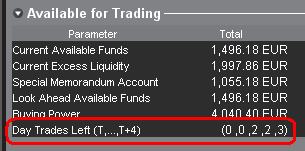
Предположим в примере выше, что сегодня понедельник. В понедельник и вторник у счета будет 0 доступных дневных сделок. В среду и четверг для счета станут доступны 2 дневные сделки. Если эти две сделки не используются, в пятницу для счета станут доступны 3 дневные сделки.
Что я могу сделать, если на счет наложены ограничения?
В соответствии с правилами регулирующих органов, Вам запрещено открывать любые новые позиции (но Вы можете закрыть ранее открытые позиции) в течение 90 дней. У Вас есть следующие варианты:
A. Внести средства на счет, чтобы его стоимость стала больше 25 000 долларов США. Счета со стоимостью более 25 000 USD могут совершать неограниченное число дневных сделок.
B. Запросить сброс статуса системного дневного трейдера в Портале клиентов. Для этого войдите на вкладку "Поддержка" в "Портале клиентов" и выберите "Центр сообщений", а затем нажмите "Создать" и в выпадающем меню выберите "Запрос статуса системного дневного трейдера" (Pattern Day Trader Request). Система начнет проверку того, может ли счет запросить сброс статуса системного дневного трейдера.
Дополнительная информация о дневной торговле доступна на этой странице.
Do liquidation trades executed by IBKR count as day trades?
Yes, if a position that is opened is subsequently closed in the same trading session (day), it is defined as a Pattern Day Trade. If an IBKR liquidation results in the closing of a position that was opened in that same session/day, it would be counted towards the Pattern Day Trade total. This could also result in the account being flagged as a Pattern Day Trade account.
Why is my account classified as a Pattern Day Trader account, and what can I do about it?
A day trade is defined as a purchase and sale of a security (US and Non-US) within the same trading day. The FINRA and NYSE instituted regulations intended to limit the amount of trading that can be done in accounts with small amounts of capital, specifically accounts with less than 25,000 USD Net Liquidation Value. A Pattern Day Trader is someone who effects 4 or more day trades within a 5 business day period. You have violated these rules and are therefore subject to PDT restrictions.
How to see if an account is restricted?
In the Account Window, the third section titled Available for Trading displays a line titled Day Trades Left (T...,T+4).
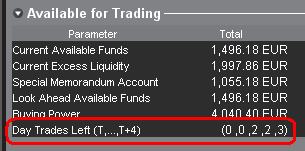
In the example above, we will assume that today is Monday. The account will have 0 day trades available Monday and Tuesday. On Wednesday and Thursday, 2 day trades will be available. If those two trades are not used, the account will have all 3 day trades available on Friday.
What options are available if the account is restricted?
According to the governing bodies, you are now disallowed to initiate any new positions (though you can always close out preexisting positions) for a period of 90 days. You do have options which are:
A. Deposit funds into the account which bring the account value greater than USD 25,000. Accounts valued greater than USD 25,000 are allowed unlimited day trades.
B. Request a PDT Reset through Client Portal. This can be done by going to the Support section of Client Portal followed by Message Center and selecting “Pattern Day Trader Request” from the “Compose” drop down menu. The Pattern Day Trader Request tool will launch and the system will check to see if the account is eligible for a PDT Reset.
Additional information can be found on the Day Trading tab on this page.
