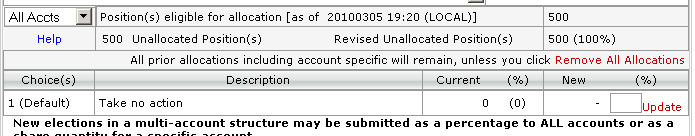Information Regarding Multi-Account Voluntary CA Elections
A tool is provided for accounts maintaining a master account/sub-account structure which accommodates bulk election decisions for voluntary corporate actions initiated by the master account on behalf of its sub-accounts. The account types provided with this tool include Financial Advisor, Non-Professional Advisor, Introducing Broker (undisclosed) and Separate Trading Limit. The following article provides step by step instructions for use of the tool along with a list of common FAQs.
Note
With respect to a Stock Purchase Plan (SPP) offer, the corporate action election tool will require the submission of a VALUE of stock to purchase in the offer. As such, the corporate action election tool will reflect the maximum allowable stock value to purchase rather than an eligible share quantity.
1. Accessing the Tool
To access the Voluntary Corporate Action Election Tool, log into the Portal and click on the Tools icon located in the upper left hand corner of the screen. From the list of available tools, select Corp Actions. Then select the tab titled Sub Account Choice CA as depicted in the exhibit below.
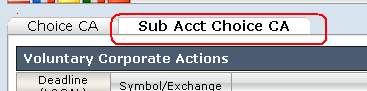
2. Selecting an Event
An event list window will appear detailing, by row, those voluntary corporate actions associated with positions maintained in a sub-account where the deadline for provided election instructions has not yet expired. Each event will reflect the deadline, eligible position and the state of election actions, if any, taken to-date (i.e., No Allocations, Partly Allocated, Allocated). To change an existing election action or to provide allocation instructions to an event not previously acted upon, click on the Change or Allocate link located in the Action column as displayed below
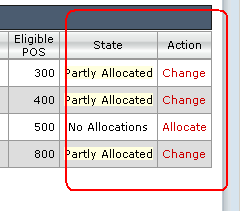
3. Submitting Instructions
Once an action has been specified the election screen will appear, providing summary information regarding the nature of the event, the method for submitting elections and detail as to the effective date and deadline. Located below the event information is the position detail aggregated across all sub-accounts, including the following:
- Total position eligible for allocation
- Current unallocated position
- Revised unallocated position
The Voluntary Corporate Action Election Tool offers two methods for submitting election instructions:
- Submit a quantity of shares per specified account
- Submit a percentage of shares to allocate across all accounts
Examples for each of these methods are provided below:
A. To submit shares or value for a specific account
Select the account from the drop-down selector located to the left of the Total eligible position detail
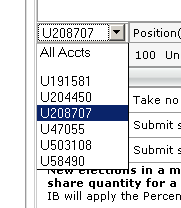
Under the column titled New, submit the specific number of shares you wish to submit to the given election for the selected account.
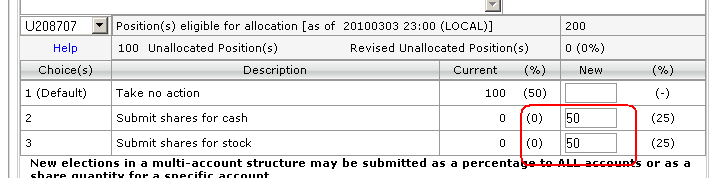
Submit Save
B. To submit a percentage of shares to allocate across all accounts
Select ALL from the drop-down selector located to the left of the Total eligible position detail
Under the column titled %, submit the percentage of shares you wish to submit to the given election
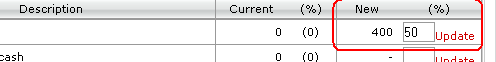
All new percentage allocations will be applied to the Revised Unallocated portion of the shares and will be added to any previous allocation.
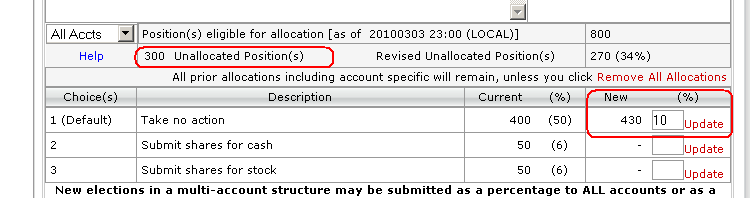
Submit Save
IMPORTANT NOTE: If one submits shares using a combination of share quantity and then percentage, any accounts designated for allocation on a per share quantity will also then have their unallocated shares submitted on the same percentage basis as the remaining accounts. If this is not your intent you will need to revisit those accounts and adjust their share allocations accordingly.
To reduce a previously submitted percentage allocation
- Select "Remove All Allocations"
- Enter a new % allocation for All accounts
Note: If elections have been made on a per-account basis, selecting "Remove All Allocations" will remove all account-specific allocations as well.
Frequently Asked Questions
How do I know if the election has been accepted?
After an election has been submitted and the user selects "SAVE" from the election screen, the user will be given a confirmation screen for review. In the event the election is incorrect, a user may re-enter the election screen (prior to the deadline) in order to update the elections.
How is the percentage allocation processed?
Each account will have the entered allocation applied to the eligible, unallocated shares.
Assume there are 4 sub-accounts with the following holdings:
| Account | Eligible Shares | Unallocated Shares |
| A | 200 | 200 |
| B | 100 | 100 |
| C | 100 | 100 |
| D | 50 | 50 |
An election for 50% of the shares is submitted to tender shares to an offer. The allocation will be applied as follows:
| Account | Eligible Shares | Unallocated Shares | Allocated Shares |
| A | 200 | 100 | 100 |
| B | 100 | 50 | 50 |
| C | 100 | 50 | 50 |
| D | 50 | 25 | 25 |
Can both methods be used on the same voluntary offer?
Yes. Both allocation methods may be used on the same offer. This will allow a user to easily allocate a percentage of all shares plus all eligible shares for a specific account.
If I submit an account specific election and a percentage allocation for all accounts, how will the election be made?
Percentage allocations are posted only to the eligible, unallocated share quantities. Therefore both the specific and percentage allocations will be allocated.
Assume there are four sub-accounts with the following holdings:
| Account | Eligible Shares | Unallocated Shares |
| A | 200 | 200 |
| B | 100 | 100 |
| C | 100 | 100 |
| D | 50 | 50 |
If an election is made to tender 50 shares in Account A the elections will be as follows:
| Account | Eligible Shares | Unallocated Shares | Allocated Shares |
| A | 200 | 150 | 50 |
| B | 100 | 100 | 100 |
| C | 100 | 100 | 100 |
| D | 50 | 50 | 50 |
If an election is then made to allocate 50% of ALL remaining shares, the elections will be as follows:
| Account | Eligible Shares | Unallocated Shares | Allocated Shares |
| A | 200 | 75 | 125 (50 + 75) |
| B | 100 | 50 | 50 |
| C | 100 | 50 | 50 |
| D | 50 | 25 | 25 |
How will fractional shares be treated as a result of using a percentage allocation?
If the election quantity is a fractional share as a result of the percentage allocation, then the fractional share will be truncated and submitted to the default allocation.
Assume there are 3 sub-accounts with the following holdings
| Account | Eligible Shares | Unallocated Shares |
| A | 100 | 100 |
| B | 100 | 100 |
| C | 75 | 75 |
If an election of 50% is submitted, each account will have 50% of the eligible, unallocated shares elected on.
| Account | Eligible Shares | Unallocated Shares | Allocated Shares |
| A | 100 | 50 | 50 |
| B | 100 | 50 | 50 |
| C | 75 | 38 | 37 (37.5 truncated to 37) |
Does it matter the order in which I allocate to the accounts?
If a user first allocates positions as a percentage using the All Accounts function and then selects an individual account, the user may override the percentage allocation for the individual account. In this manner, a user may elect 50% of all unallocated eligible shares to be allocated and subsequently reduce the election in Account A to fewer than 50% by making a change in the account specific allocation.