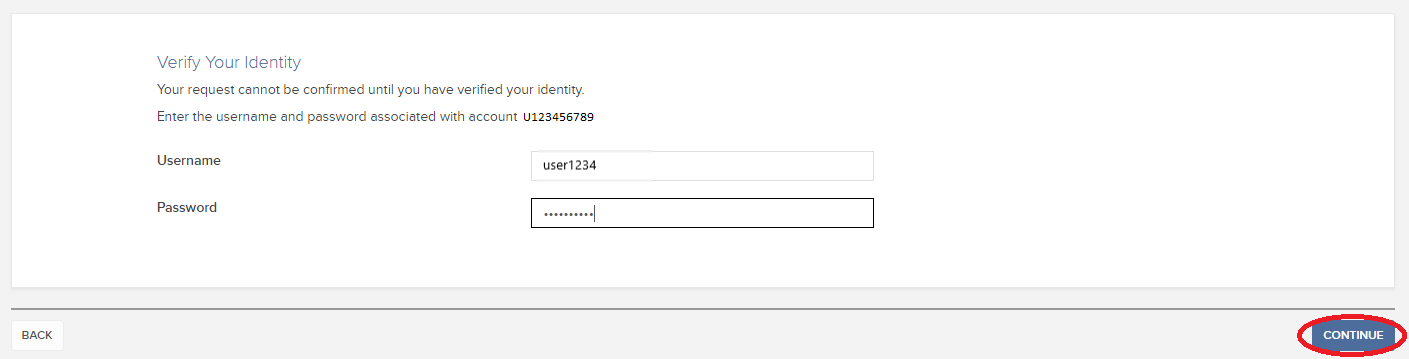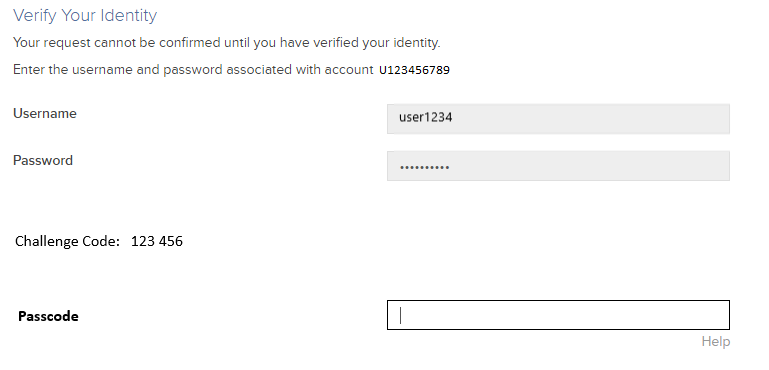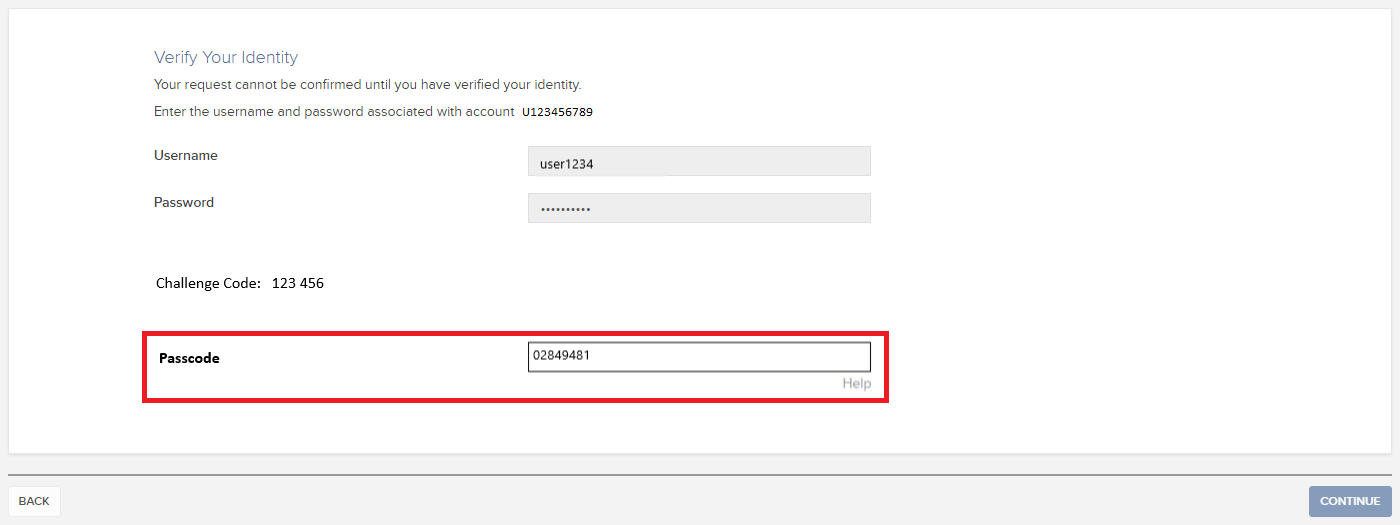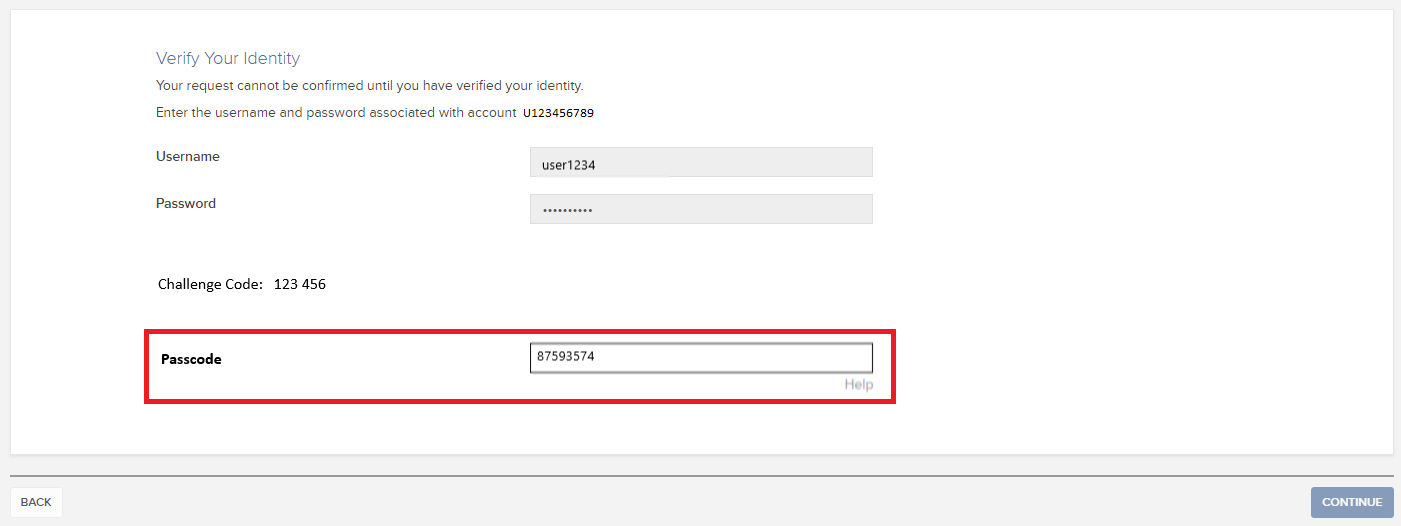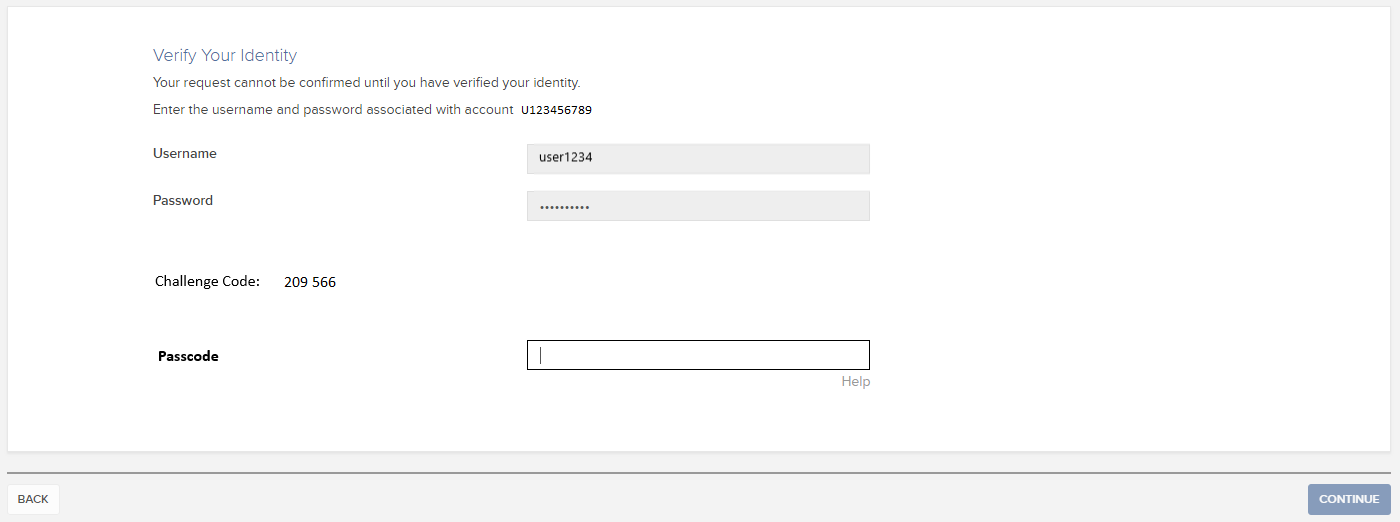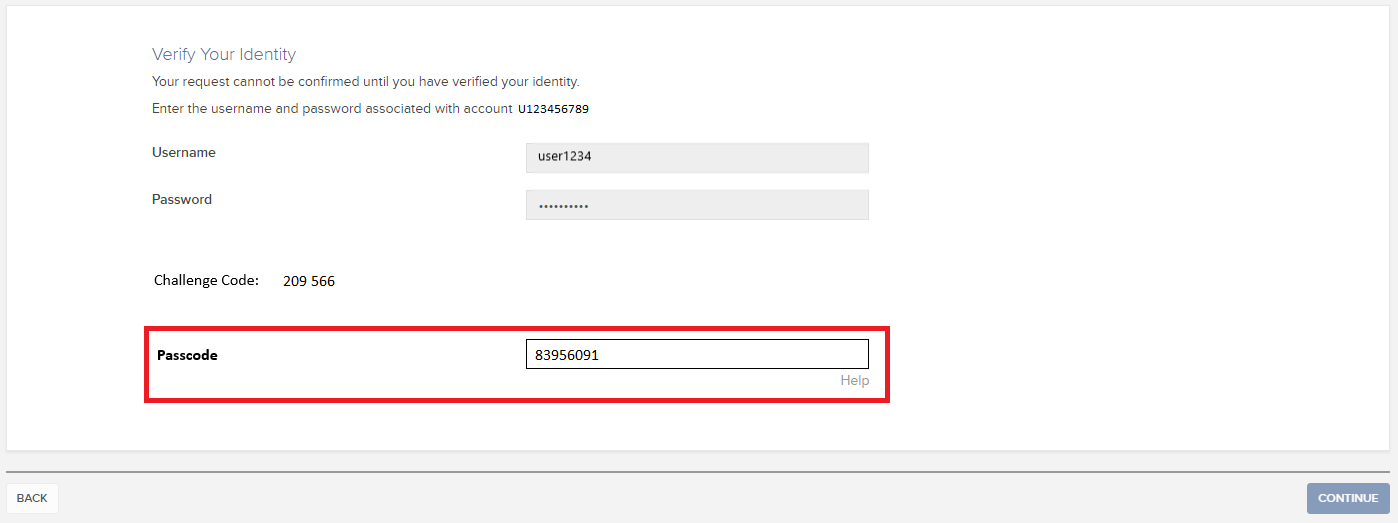¿Cómo puedo solicitar el reemplazo de un dispositivo de acceso seguro o código de seguridad temporario?
IBKR se ha comprometido a proteger su cuenta y los activos que haya en ella frente a prácticas fraudulentas. El sistema de acceso seguro añade una importante capa extra de seguridad a su cuenta. Por motivos de seguridad, todas las solicitudes de reemplazo de dispositivos de acceso seguro deberán realizarse telefónicamente y solo luego de haberse verificado verbalmente la identidad del titular de cuenta o usuario autorizado. Para obtener asistencia para acceder su cuenta inmediatamente y obtener un dispositivo de acceso seguro de reemplazo, contacte con atención al cliente telefónicamente para recuperar el acceso de conexión.
Referencias
- Consulte el artículo KB69 para obtener información acerca de la validez de la clave de acceso temporaria
- Consulte el artículo KB1131 para obtener un resumen sobre el sistema de acceso seguro
- Consulte el artículo KB2636 para obtener información y consultar los procedimientos relacionados con dispositivos de acceso seguro
- Consulte el artículo KB2481 para obtener instrucciones acerca de cómo compartir el dispositivo de acceso seguro entre dos o más usuarios
- Consulte el artículo KB2545 para obtener instrucciones acerca de cómo dejar de usar el sistema de acceso seguro
- Consulte el artículo KB975 para obtener instrucciones acerca de cómo devolver su dispositivo de acceso seguro a IB
- Consulte el artículo KB2260 para obtener instrucciones para activar la autenticación con IB Key a través de IBKR Mobile
- Consulte el artículo KB2895 para obtener información acerca del sistema múltiple en dos factores (M2FS)
- Consulte el artículo KB1861 para obtener información acerca de los cargos o gastos relacionados con los dispositivos de acceso seguro
Cómo utilizar las rellamadas para recibir códigos de autenticación de acceso
Si tiene los mensajes de texto (SMS) activados como el método de autenticación en dos factores, puede utilizar las rellamadas para recibir códigos de autenticación para el acceso. El siguiente artículo proporciona instrucciones paso a paso para conseguir esto.
Client Portal
1. Haga clic en "¿No ha recibido un código de seguridad?"
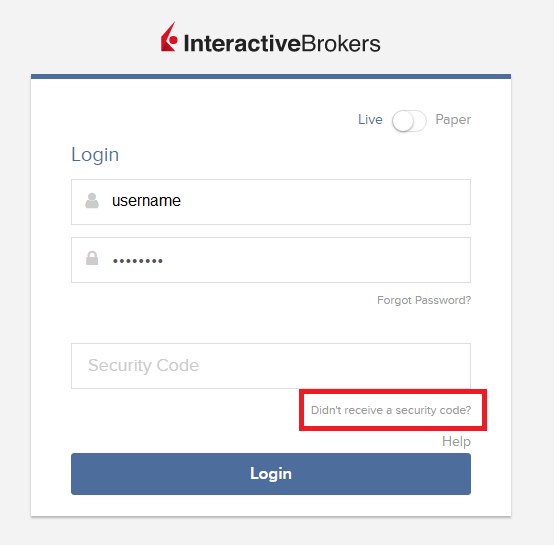
2. De las dos opciones, seleccione "Voz" y espere la rellamada.
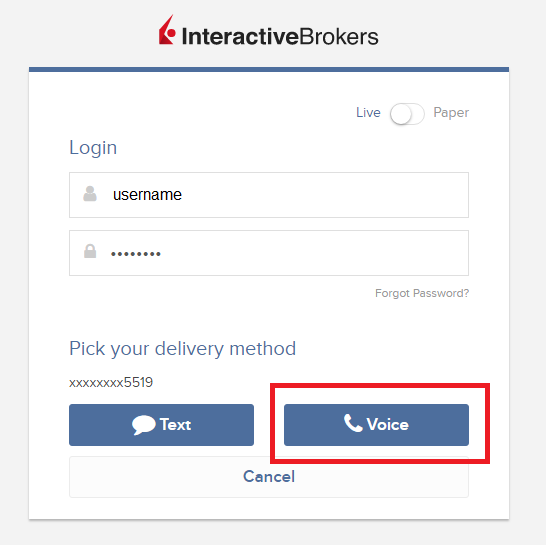
3. Luego de seleccionar Voz, debería recibir la rellamada dentro de un minuto. Espere la rellamada y esté listo para escribir el código que se le proporcionará.
TWS
1. Haga clic en "Solicitar nuevo código de seguridad"
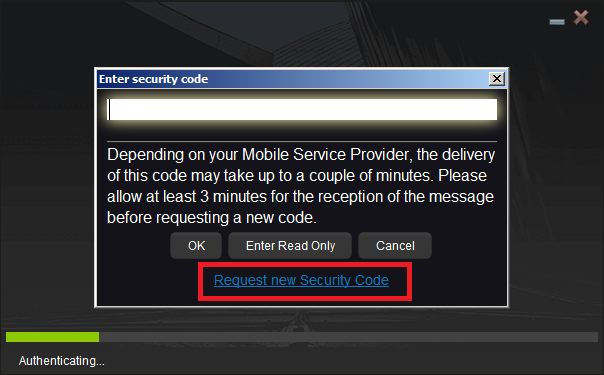
2. Para las dos nuevas opciones, seleccione "Voz" y haga clic en Aceptar. Luego, espere la rellamada

3. Luego de seleccionar Voz, debería recibir la rellamada dentro de un minuto. Espere la rellamada y esté listo para escribir el código que se le proporcionará.
Nota: las rellamadas para TWS solo están disponibles en las versiones ÚLTIMA y BETA.
IBKR Mobile - iOS
1. Haga clic en "Solicitar nuevo código"
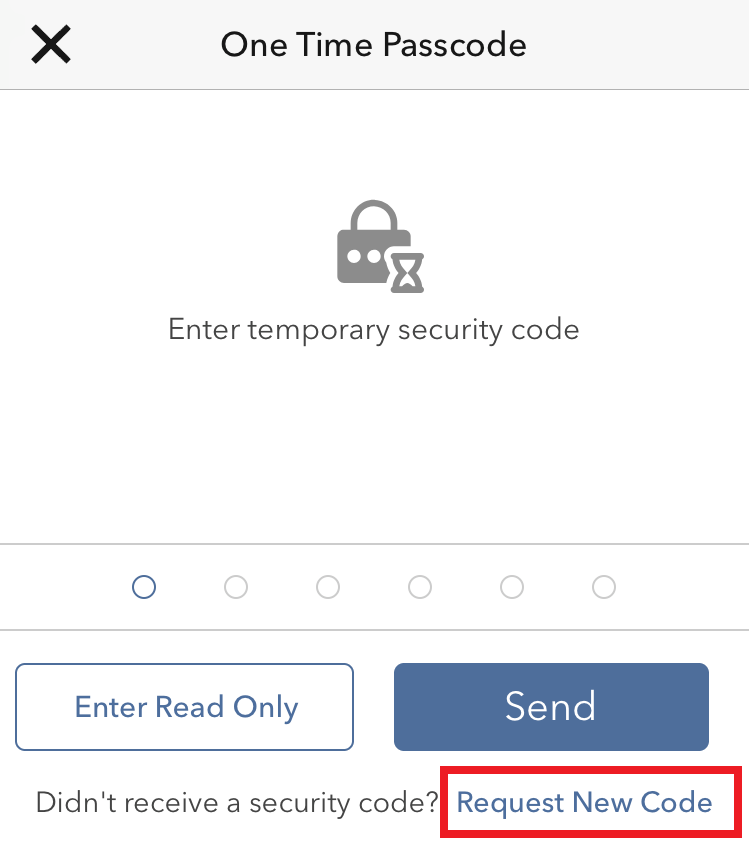
2. De las dos opciones, seleccione "Voz" y espere la rellamada.
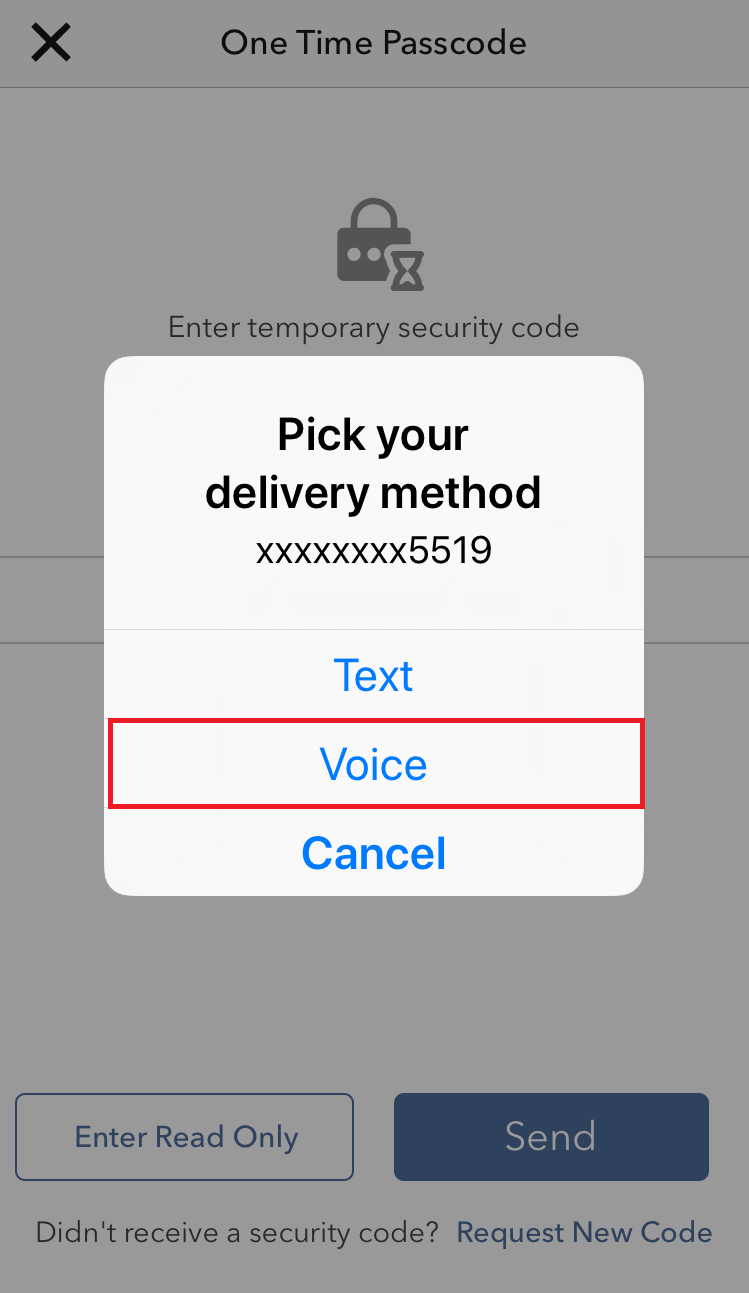
3. Luego de seleccionar Voz, debería recibir la rellamada dentro de un minuto. Espere la rellamada y esté listo para escribir el código que se le proporcionará.
IBKR Mobile - Android
1. Haga clic en "Solicitar nuevo código de seguridad"
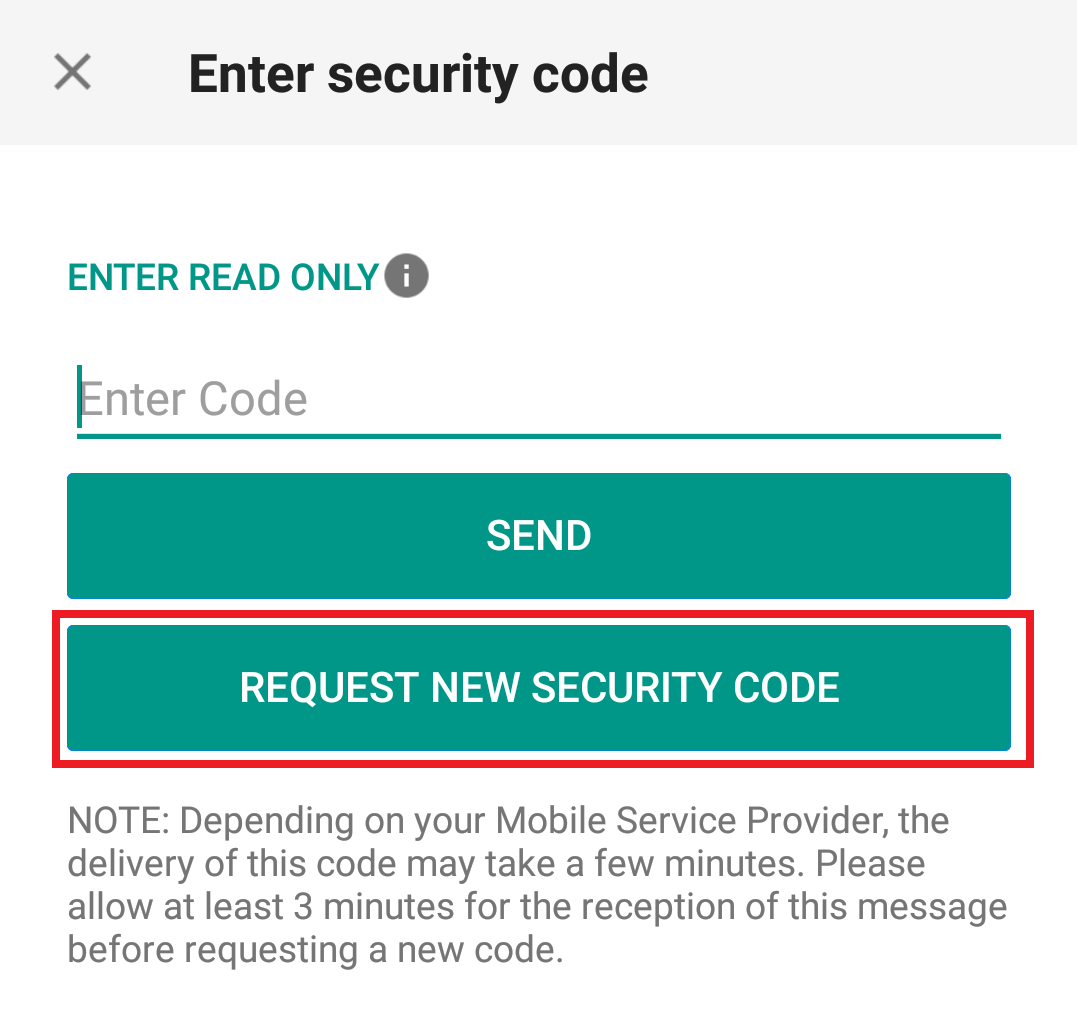
2. De las dos opciones, seleccione "Voz" y espere la rellamada.
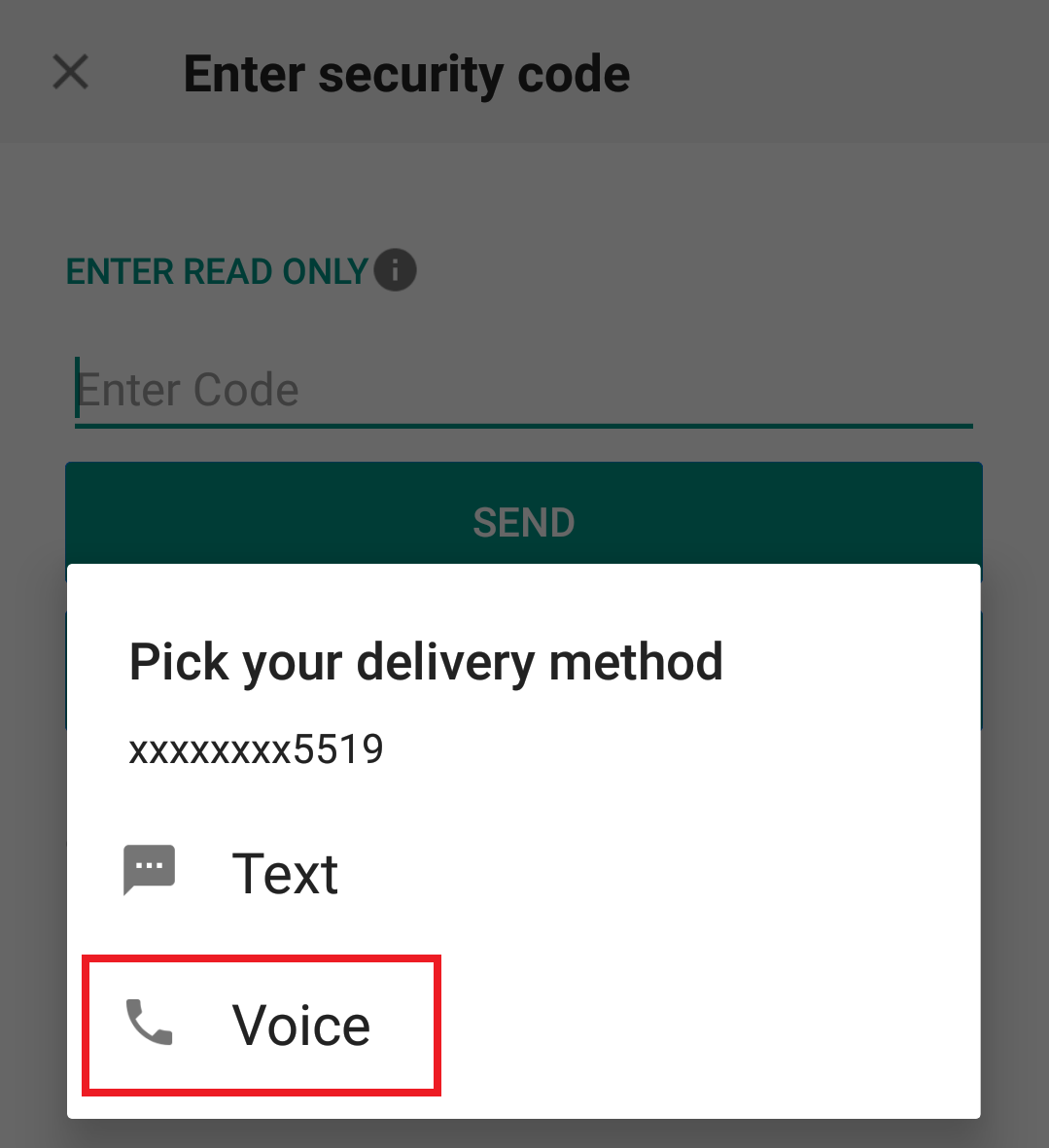
3. Luego de seleccionar Voz, debería recibir la rellamada dentro de un minuto. Espere la rellamada y esté listo para escribir el código que se le proporcionará.
Referencias:
- Cómo conectarse con la autenticación por SMS
- Resumen del sistema de acceso seguro
- Información y procedimientos relacionados con dispositivos de seguridad
- Método de autenticación de IBKR Mobile
¿Cuánto tiempo dura un código de seguridad temporario?
IBKR emitirá una clave de acceso temporaria para los participantes del sistema de acceso seguro en caso de que su dispositivo de seguridad se haya extraviado o dañado. El propósito de la clave de acceso temporaria es proporcionarle acceso completo a Client Portal y a las plataformas de negociación durante un periodo de 2 días. Luego de 2 días, la clave de acceso temporaria ya no podrá utilizarse para acceder a las plataformas de negociación pero podrá utilizarse para acceder a Client Portal durante un periodo adicional de 8 días. Sin embargo, el acceso Client Portal estará limitado solamente a imprimir o guardar la tarjeta de código de seguridad en línea.
Por el contrario, la tarjeta de código de seguridad en línea tiene una vida útil de 21 días, lo que le ofrece al titular de cuenta una oportunidad de ubicar el dispositivo extraviado o de tener acceso continuo en caso de que el dispositivo se extravíe o dañe y deba reemplazarse. Los titulares de cuentas que permanezcan sin sus dispositivos de seguridad físicos y que no puedan conectarse utilizando la clave de acceso temporaria ni la tarjeta de código de seguridad en línea deberán contactar con atención al cliente (https://www.interactivebrokers.eu/es/index.php?f=6492&p=contact) para acceder a su cuenta.
La solución más rápida para recuperar el acceso permanente a su cuenta es instalar y activar la autenticación con IB Key a través de IBKR Mobile. La información acerca de la activación instantánea de la aplicación en el móvil podrá encontrarse aquí.
AVISO IMPORTANTE
A modo de política, IBKR no emite claves de acceso temporarias consecutivas para una determinada cuenta, sino que tomará medidas para recuperar la protección de cuenta al nivel más seguro, el cual se proporciona mediante un dispositivo de seguridad físico.
Referencias
- Consulte el artículo KB70 para obtener instrucciones acerca de la solicitud de claves de acceso temporarias
- Consulte el artículo KB1131 para ver un resumen del sistema de acceso seguro
- Consulte el artículo KB2636 para obtener información y consultar los procedimientos relacionados con dispositivos de acceso seguro
- Consulte el artículo KB2481 para obtener instrucciones acerca de cómo compartir el dispositivo de acceso seguro entre dos o más usuarios
- Consulte el artículo KB2545 para obtener instrucciones acerca de cómo dejar de usar el sistema de acceso seguro
- Consulte el artículo KB975 para obtener instrucciones acerca de cómo devolver su dispositivo de acceso seguro a IBKR
- Consulte el artículo KB2260 para obtener instrucciones para activar la autenticación con IB Key a través de IBKR Mobile
- Consulte el artículo KB2895 para obtener información acerca del sistema múltiple en dos factores (M2FS)
- Consulte el artículo KB1861 para obtener información acerca de los cargos o gastos relacionados con los dispositivos de acceso seguro
Preguntas frecuentes: migración de cuentas a IBIE en el contexto del Brexit
Este es un documento importante respecto de la transferencia propuesta de su cuenta de IBUK e IBLLC a IBIE que requiere de su atención. Lea el documento completo antes de tomar una decisión respecto de las cuestiones incluidas en la carta de presentación que se le envió por correo electrónico.
Lea las siguientes preguntas frecuentes cuidadosamente, ya que contiene un resumen de algunos de los cambios claves en el marco normativo vinculados a la Transferencia Propuesta (tal como de describe a continuación) y brinda respuestas a algunas de las interrogantes más generales que pueda tener. Estas preguntas deberían leerse junto con la carta de presentación y los documentos que le enviamos adjuntos a la carta de presentación. En caso de necesitar más información, contacte con nosotros utilizando la información de contacto proporcionada en la carta de presentación. Estas preguntas frecuentes reemplazan al artículo anterior puesto a su disposición bajo el título "Preguntas frecuentes: el Brexit y la migración de cuentas" (“preguntas frecuentes originales”) debido a que refleja información actualizada, y le pedimos que las lea detenidamente. Con el alcance de las posibles discrepancias entre estas preguntas frecuentes y las preguntas frecuentes originales, utilice como referencia la información contenida en estas preguntas.
Discusiones:
Estas preguntas frecuentes se dividen en tres partes.
- La Parte A establece la información clave con relación a la transferencia propuesta (tal como se indica a continuación).
- La Parte B cubre los aspectos legales y normativos claves como resultado de la transferencia propuesta (tal como se indica a continuación).
- La Parte C está destinada a responder otras preguntas que pueda tener, así como a proporcionar más información práctica con relación a lo que cambiará y lo que no luego de la Transferencia Propuesta (tal como se indica a continuación).
PARTE A: LA TRANSFERENCIA PROPUESTA
1. ¿Cuál es la situación actual y por qué deben realizarse cambios?
Como bien sabe, actualmente, su relación con Interactive Brokers se encuentra a cargo de nuestra entidad con sede en el Reino Unido, más concretamente Interactive Brokers (U.K.) Limited (“IBUK”) y los servicios que le proporcionamos son servicios de IBUK y, dependiendo del producto con el que opere, de nuestra filial en EE. UU., de Interactive Brokers LLC (“IBLLC”). Actualmente IBUK utiliza lo que se conoce como pasaporte de servicios financieros para poder cumplir con su parte de la provisión de servicios en Europa continental. Nuestra hipótesis de trabajo es que, al finalizar el periodo de transición del Brexit a fines de este año, IBUK perderá esta capacidad y, a partir del 1 de enero de 2021, Interactive Brokers deberá realizar algunos cambios con relación a la entidad legal con la que deberá operar.
2. ¿Cuáles son los "cambios" a los que se refiere el apartado anterior?
Hemos establecido una nueva entidad legal de Interactive Brokers en Irlanda, más concretamente, Interactive Brokers Ireland Limited (“IBIE”). La propuesta es transferir los negocios que mantiene actualmente con IBUK e IBLLC a IBIE. En otras palabras, nuestra intención es que todas sus cuentas, inversiones y servicios actualmente proporcionados por IBUK e IBLLC pasen a ser servicios que proporcione IBIE de manera singular (a fines prácticos, nos referiremos a esta migración como la “Transferencia Propuesta”).
3. ¿Cuándo tendrá lugar la Transferencia Propuesta?
Nos comunicaremos con usted por escrito nuevamente antes de la Transferencia Propuesta. Sin embargo, esto no sucederá a menos (y hasta) que IBIE se encuentre autorizada por el regulador de servicios financieros de Irlanda, el Banco Central de Irlanda.
4. ¿Quién es IBIE? ¿Qué tipo de empresa es?
A partir del 22 de diciembre de 2020, IBIE ha sido autorizada por el Banco Central de Irlanda como empresa de inversiones. Su estado normativo y perfil son muy similares al de IBUK. Esto se debe a que IBIE e IBUK están autorizadas conforme con la segunda Directiva sobre Mercados de Instrumentos Financieros (Directiva 2014/65/UE). Esta es una ley aplicable en toda la UE cuyo propósito es, en la mayor medida posible, armonizar el modo en el que se regulan las empresas de inversiones en la UE.
Esto no quiere decir que las normativas sean idénticas entre sí en lo que respecta a las normativas que se aplican para su relación actual con IBUK y las que se aplicarán una vez que se transfiera su cuenta a IBIE. Explicaremos estas cuestiones de manera más detallada en la Parte B de estas preguntas frecuentes.
5. ¿Cuál es la información legal sobre IBIE?
Interactive Brokers Ireland Limited es una sociedad limitada (número de registro 657406) y se encuentra registrada en el Registro de Sociedades de la Oficina del Registro de Sociedades de Irlanda. La dirección registrada es 10 Earlsfort Terrace, Dublín 2, D02 T380, Irlanda. Aún nos encontramos finalizando la información de contacto diario de IBIE y lo contactaremos con esta información en el debido momento.
6. ¿Quién regulará IBIE y cuál es su información de contacto?
Tal como se indica arriba, nuestra solicitud para que el Banco Central de Irlanda reconozca a IBIE como una empresa de inversión se encuentra pendiente. Una vez que la solicitud se apruebe tal como lo anticipamos, el Banco Central de Irlanda será el regulador competente para IBIE (del mismo modo en que la Financial Conduct Authority es el regulador competente para IBUK). A continuación se incluye la información de contacto del Banco Central de Irlanda:
Ubicación
Banco Central de Irlanda
New Wapping Street
North Wall Quay
Dublín 1
D01 F7X3
Números de contacto
Teléfono: +353 (0)1 224 6000
Fax: +353 (0)1 224 5550
Dirección de correo postal
Central Bank of Ireland
P.O. Box 559
Dublín 1
Línea de ayuda pública
Correo electrónico: enquiries@centralbank.ie
Llamadas internacionales económicas (Lo-Call): 1890 777 777
Teléfono: +353 (0)1 224 5800
7. ¿En dónde se ubica IBIE en Interactive Brokers Group?
IBIE es una subsidiaria de propiedad absoluta que forma parte de Interactive Brokers Group.
8. ¿Qué significa la Transferencia Propuesta para mí? ¿Se producirá un impacto significativo?
No anticipamos ningún impacto significativo para usted como resultado de la Transferencia Propuesta. Sin embargo, es muy importante que lea estas preguntas frecuentes y se asegure de entender los cambios.
9. ¿Qué debo hacer si deseo seguir operando con Interactive Brokers?
Si desea continuar operando con Interactive Brokers, necesitamos de su cooperación y participación.
Más concretamente, necesitamos que preste su consentimiento y acepte el acuerdo de cliente y demás documentos disponibles en la sección Información importante del proceso de la Trasferencia Propuesta, así como las cuestiones normativas que se detallan en la Carta de presentación, y en las secciones Información importante y Consentimiento del proceso de la Transferencia Propuesta. Puede hacer esto si sigue las instrucciones en la carta de presentación.
Para aclarar este asunto, no tiene que prestar su consentimiento para la Transferencia Propuesta si considera que la propuesta lo afecta negativamente. Sin embargo, en caso de que decida rechazarla, es posible que IBUK no pueda continuar prestando servicios para su cuenta una vez finalizado el periodo de transición del Brexit. En caso de que eso suceda, su cuenta quedará restringida para realizar nuevas operaciones o transferir nuevos activos. Siempre tiene la posibilidad de transferir su cuenta a otro bróker. Si desea rechazarla, siga las instrucciones que se indican en la carta de presentación.
En cualquier caso, le solicitamos que lea estas preguntas frecuentes y la carta de presentación antes de decidir aceptar o rechazar la Transferencia Propuesta.
10. ¿Qué sucede ahora?
Si presta su consentimiento para realizar la transferencia, complete todas las acciones que se indican en la carta de presentación y prepararemos su cuenta para la Transferencia Propuesta. Luego de la Transferencia Propuesta, IBIE se comunicará por escrito con usted para transmitirle la información acerca de su nueva relación.
PARTE B: CAMBIOS LEGALES Y NORMATIVOS QUE DEBERÍA CONSIDERAR
1. ¿Qué términos y condiciones regirán su relación con IBIE luego de la Transferencia Propuesta? ¿Son distintos de los términos y condiciones que se aplican actualmente?
Las negociaciones que realice luego de la Transferencia Propuesta se regirán por el nuevo acuerdo de cliente entre usted e IBIE. Tendrá una copia del nuevo acuerdo de cliente a su disposición en la sección Información importante del proceso de la Transferencia Propuesta. Consulte la pregunta A3 arriba con relación al periodo de la Transferencia Propuesta.
2. ¿Qué normas de conducta comercial (incluyendo mejor ejecución) se aplicarán para mi relación con IBIE? ¿Existen diferencias significativas que se apliquen para mi relación con IBIE en comparación con mi relación existente con IBUK?
Existen algunos cambios que debería considerar, los cuales explicaremos a continuación.
Si opera con IBUK sobre una base de "gestión" (en otras palabras, negocia opciones sobre índices, futuros y opciones sobre futuros e IBUK gestiona sus cuentas y custodia sus activos), las normas de conducta comercial de Financial Conduct Authority se aplican actualmente para su caso. Estas normas se basan principalmente en la segunda Directiva sobre Mercados de Instrumentos Financieros, la Directiva sobre mercados de Instrumentos Financieros y varias directivas y normas delegadas (conjuntamente, “MiFID”). Con relación a la mejor ejecución, cuando corresponda, IBUK deberá tomar los pasos necesarios para alcanzar el mejor resultado posible cuando ejecute su orden.
En caso de que actualmente realice negocios con IBUK sobre una base de "introducción" (en otras palabras, negocia productos fuera de aquellos mencionados en el apartado anterior y tiene una relación con IBUK y su filial en EE. UU., IBLLC), se aplicará en su caso una mezcla de normas de conducta comercial. Por ejemplo, respecto de la introducción de sus negocios con IBLLC, se aplicarán las normas de conducta comercial de Financial Conduct Authority (consultar arriba al respecto). Una vez que se introduzca a IBLLC, las normas y normativas de Securities and Exchange Commission de EE. UU. y Commodity Futures Trading Commission de EE UU. (entre otras) se aplicarán para la función de IBLLC (lo que incluye sus obligaciones con relación a la mejor ejecución y custodia).
Tenga en consideración que, en términos generales, es probable que sus negocios se dividan entre estos dos escenarios (en otras palabras, parte de sus negocios se realizan sobre una base de "gestión" mientras que parte de estos se realizan sobre una base de "introducción").
En adelante, la distinción entre negocios "gestionados" o de "introducción" no se aplicarán y, en cada caso indicado arriba, las normas de conducta comercial de Irlanda se aplicarán exclusivamente para su relación con IBIE. Al igual que las normas de Financial Conduct Authority del Reino Unido, las reglas de conducta comercial de Irlanda se fundamentan en las directivas MiFID, y las obligaciones de IBIE con relación a la mejor ejecución reflejan aquellas que se aplican actualmente a IBUK.
En nuestra opinión, mientras que las normas que se apliquen para nuestra relación cambien, no consideramos dichos cambios como cambios significativos o que puedan resultar en un menor grado de protección para usted.
3. ¿Cómo se mantendrán mis inversiones en custodia con IBIE desde una perspectiva legal o normativa? ¿Existen diferencias significativas que se apliquen para mi relación con IBIE en comparación con mi relación existente con IBUK?
Las normas que se aplican actualmente dependen de la naturaleza de sus negocios actualmente con IBUK (consulte la pregunta B2 arriba). Cuando realice negocios "gestionados" con IBUK, se aplicarán las normas de Financial Conduct Authority sobre activos de clientes (o "CASS"). Se basan principalmente sobre las directivas MiFID. Cuando realice negocios de "introducción" con IBUK e IBLLC, se aplicarán las normas de custodia de EE. UU. respecto de sus activos en custodia.
En adelante, tal como se indica arriba, la diferencia entre negocios "gestionados" y de "introducción" no se aplicará y, en cada caso indicado arriba, las normas de custodia de Irlanda se aplicarán exclusivamente a su relación con IBIE. Al igual que con las normas de Financial Conduct Authority del Reino Unido, estas se basan principalmente en las directivas MiFID. Consulte el documento de información sobre activos claves del cliente que se adjunta en la sección Información importante con relación el régimen de custodia de Irlanda.
4. ¿Cómo estoy protegido contra las pérdidas? ¿Existen diferencias significativas que se apliquen para mi relación con IBIE en comparación con mi relación existente con IBUK?
Actualmente, sus activos elegibles están protegidos contra pérdidas con Securities Investor Corporation de EE. UU. por un máximo de hasta 500 000 USD (condicionado a un sublímite de efectivo de 250 000 USD) o bien con Financial Services Compensation Scheme del Reino Unido por un máximo de hasta 50 000 GBP (el régimen que se aplique dependerá del segmento relevante de su cuenta IBUK. tal como se explica arriba en el apartado B2). Luego de la Transferencia Propuesta, el Sistema de indemnización de los inversores de Irlanda, el cual está administrado por The Investor Compensation Company DAC, protegerá sus activos contra pérdidas en caso de que IBIE no cumpla con sus obligaciones para con usted.
El sistema de indemnización de Irlanda es similar al sistema de indemnización al cual tiene acceso en el Reino Unido, aunque con un límite menor. El propósito del Sistema de indemnización de los inversores de Irlanda es pagarle una indemnización (condicionada a ciertos límites) si ha invertido dinero o tiene instrumentos de inversión en alguno de los siguientes casos:
- Una empresa cesa en sus operaciones comerciales y no puede devolverle sus inversiones o dinero; y
- Se ha dictado una decisión del Banco Central de Irlanda o una sentencia judicial conforme con la ley Investor Compensation Act de 1998;
The Investor Compensation Company DAC (ICCL) administra el programa. IBIE será un miembro del programa.
El sistema cubre productos de inversión, entre los que se incluyen:
- Acciones de empresas públicas y privadas
- Unidades en sistemas de inversión colectiva
- Pólizas de seguros de vida (incluye fondos vinculados a la unidad)
- Pólizas de seguros que no sean seguros de vida
- Bonos indexados
- Futuros y opciones
Normalmente, solo podrá realizar una reclamación luego de que una empresa cese en sus actividades comerciales y sus activos se hayan liquidado y distribuido entre sus acreedores. Verifique la información sobre los límites de los sistemas que pueden aplicarse; no todas las pérdidas podrán recuperarse, ya que existen niveles máximos establecidos para las indemnizaciones. El Sistema de indemnización de los inversores de Irlanda (ICCL) le pagará una indemnización del 90 % de la cantidad que haya perdido hasta un máximo de 20 000 €.
5. ¿Cómo realizo una queja sobre IBIE? ¿Existen diferencias significativas que se apliquen para mi relación con IBIE en comparación con mi relación existente con IBUK? ¿Qué sucede si mi queja se relaciona con algo que sucedió mientras era cliente de IBUK?
El nuevo acuerdo de cliente establece cómo presentar una queja ante IBIE. Los procedimientos de gestión de quejas son muy similares a aquellos que se aplican a su relación existente con IBUK. Si el sustento de su queja se relaciona con algo que sucedió antes de la Transferencia Propuesta, debería dirigir su queja a IBUK. IBUK seguirá estando autorizada como una empresa de inversión luego del Brexit. Su información de contacto actual seguirá siendo la misma en caso de que necesite contactar con IBUK.
6. Luego de la Transferencia Propuesta, ¿tendré aún acceso al Defensor de servicios financieros?
En caso de tener una reclamación, los inversores deberían seguir el procedimiento para reclamaciones que se indica en el acuerdo de cliente. Tal como se explicó en las preguntas frecuentes originales, una vez que la Transferencia Propuesta haya tenido lugar, el Defensor de servicios financieros del Reino Unido ya no tendrá jurisdicción sobre las reclamaciones que pueda tener respecto de IBUK. Sin embargo, tenga en cuenta que Irlanda tiene un programa de resolución de disputas en forma de Defensor de servicios financieros y jubilaciones (“FSPO”). Este organismo es un programa de resolución de disputas gratuito e independiente para servicios financieros. Puede ser elegible para presentar una queja ante el FSPO si se trata de una "queja elegible". Podrá encontrar más información acerca de las "quejas elegibles" en el siguiente sitio web: www.fspo.ie. Puede contactar con el FSPO a través de los siguientes medios:
Dirección de correo postal
Financial Services and Pensions Ombudsman
Lincoln House,
Lincoln Place
Dublín 2
D02 VH29
Teléfono
+353 (0)1 567 7000
Correo electrónico
7. ¿Cómo se procesarán y protegerán mis datos personales? ¿Existen diferencias significativas que se apliquen para mi relación con IBIE en comparación con mi relación existente con IBUK en este contexto?
Consulte las preguntas frecuentes originales para obtener más información. En resumen, no existirán cambios significativos.
PARTE C: OTRAS CUESTIONES PRÁCTICAS Y PASOS A SEGUIR
1. ¿A quién debería contactar antes de que tenga lugar la Transferencia Propuesta y luego de la transferencia si tengo dudas en algún momento?
Normalmente, debería contactar con IBUK en caso de tener dudas respecto de cuestiones anteriores a la Transferencia Propuesta y debería contactar con IBIE para todas las cuestiones que le sigan a la Transferencia Propuesta. Sin importar a quien contacte en Interactive Brokers, le aseguremos que su consulta se trate diligentemente y lo ayudaremos a conectarse con la persona o el departamento adecuados.
2. ¿El rango de productos ofrecido será el mismo?
Nuestras expectativas actuales son que IBIE le ofrezca el mismo rango de productos que IBUK.
Pueden existir restricciones en operaciones de divisas que podrían crear un saldo negativo o aumentar un saldo negativo preexistente en cualquiera de las divisas que lo componen. Sin embargo, los mismos pares de divisas pueden negociarse como CFD sobre fórex. Los contratos por diferencias son instrumentos complejos, y lo invitamos a leer cuidadosamente las advertencias sobre riesgos de CFD antes de negociar estos instrumentos luego de la transferencia de su cuenta.
Tenga en cuenta que IBIE ofrece financiación para valores y operaciones con productos básicos, pero no permitirá el retiro de fondos prestados. Podrá retirar el efectivo que no se necesite para mantener sus posiciones abiertas. En caso de desear retirar fondos adicionales, puede vender sus posiciones y retirar el producido.
3. Actualmente negocio derivados extrabursátiles con IBUK, ¿qué sucederá con mis posiciones abiertas?
Sus posiciones abiertas se transferirán a IBIE y se enfrentará a IBIE en lugar de IBUK. No tendrá ninguna relación legal con IBUK respecto de dichas posiciones. Le proporcionaremos un documento actualizado con información clave sobre el inversor (siga el enlace a la página de inicio del documento en PRIIPs en la carta de presentación).
4. ¿Qué sucede con los valores que le he concedido a IBUK/IBLLC como parte de un préstamo de margen?
Si le ha proporcionado un valor o garantía a IBUK/IBLLC, se transferirá a IBIE -la nueva entidad en Irlanda- luego de que tenga lugar la Transferencia Propuesta.
No anticipamos que necesite tomar pasos para reflejar el cambio de beneficiario, aunque es probable que debamos tomar pasos administrativos propios para actualizar los registros de seguridad con el cambio en los detalles. Sin embargo, esto no debería afectar nuestra prioridad ni afectar de otro modo la fecha a partir de la cual la garantía sea válida.
5. ¿Tendré acceso a la misma plataforma de negociación o estaré condicionado a cambios en el software luego de las migraciones?
La migración no tendrá un impacto sobre el software que utiliza para negociar o administrar su cuenta. La tecnología seguirá siendo la que usa hoy en día.
6. ¿Se transferirán todos los saldos en las cuentas al mismo tiempo?
Todos los saldos, con la excepción de los devengados (p. ej., intereses y dividendos) se transferirán al mismo tiempo. Una vez que los devengos se hayan publicado en efectivo, se transferirán automáticamente a la cuenta migrada.
7. ¿Qué sucederá en mi cuenta corriente luego de la migración?
Una vez que todos los devengos se hayan transferido, su cuenta corriente se cerrará y no podrá accederse a ella para negociar. Sin embargo, quedará accesible mediante un selector de cuenta de Client Portal a los fines de visualizar e imprimir extractos históricos.
8. ¿Cambiarán las comisiones y tarifas de IBKR cuando se migre mi cuenta?
No. Las comisiones y tarifas de IBKR no varían de acuerdo al bróker con el cual se mantiene su cuenta.
9. ¿Cambiarán mis permisos de negociación cuando se migre mi cuenta?
No. Sus permisos de negociación no cambiarán cuando se migre su cuenta.
10. ¿Se transferirán las órdenes abiertas (p. ej., Good-til-Canceled) cuando se migre mi cuenta?
Las órdenes abiertas no se transferirán a la nueva cuenta; sin embargo, le recomendamos a nuestros clientes que revisen sus órdenes inmediatamente luego de la migración para asegurarse de que las órdenes abiertas coincidan con sus intenciones de negociación.
11. ¿Estaré condicionado por la regla de negociación de patrón diario de EE. UU. una vez que se migre mi cuenta?
Las cuentas que se mantengan con IBUK están condicionadas a la regla de negociación de patrón diario de EE. UU. (PDT) debido a que IBLLC, un bróker estadounidense, es el que introduce y transfiere las cuentas. La regla PDT restringe las cuentas con patrimonios inferiores a 25 000 USD a no más de 3 negociaciones por día dentro de cualquier periodo de 5 días hábiles.
Todas las cuentas migradas a IBIE no se introducirán a IBLLC y, por lo tanto, no quedarán condicionadas a la regla PDT.
12. ¿Recibiré un único extracto de actividad anual combinado al finalizar el año?
No. Recibirá un extracto anual para su cuenta existente que cubrirá el periodo comprendido entre el 1 de enero de 2020 hasta la fecha de migración, y un segundo extracto anual para su nueva cuenta, el cual cubrirá el periodo comprendido entre la fecha de migración hasta finalizar el año.
13. ¿Se transferirá la base de coste actual de las posiciones cuando se migre mi cuenta?
Sí, esta migración no tendrá un impacto sobre la base del coste de sus posiciones.
14. ¿Retendrá la cuenta migrada la misma configuración que la cuenta actual?
La configuración de la cuenta luego de la migración coincidirá con la cuenta actual, dentro del alcance permitido por las leyes. Esto incluye atributos como la capacidad de margen, datos de mercado, usuarios adicionales y alertas. En ciertas instancias, una cuenta podrá migrarse a una jurisdicción en donde no pueda ofrecerse el alcance completo de la elegibilidad del producto. Los clientes que mantengan productos restringidos pueden migrarse y mantenerse, o pueden cerrar estas posiciones, pero no se les permitirá aumentar la posición.
15. ¿Cambiarán mis credenciales para el inicio de sesión?
No. Su nombre de usuario, contraseña y proceso de autenticación en dos factores existentes para su cuenta seguirán activos luego de la migración. Sin embargo, se le asignará un nuevo id. de cuenta para su cuenta migrada.
FAQS: IBIE Account Transfer
This is an important document regarding the proposed transfer of your account from IBUK and IBLLC to IBIE that requires your attention. Please read the entirety of this document ahead of taking any action referred to in the Covering Letter sent to you via email.
Please take time to read these FAQs, which summarise some of the key changes to the regulatory framework which will be brought about by the Proposed Transfer (as described below) and provide answers to some of the more general questions that you may have. The FAQs should be read in conjunction with the Covering Letter. If you require any further information, please get in touch with us using the contact details provided in the Covering Letter.
Discussion:
The FAQs are split into three parts.
- Part A sets out key information in relation to the Proposed Transfer (as described below).
- Part B covers key legal and regulatory topics that arise as a result of the Proposed Transfer (as described below).
- Part C aims to answer any other questions that you may have and provides some further and more practical information in relation to what will and will not be changing following the Proposed Transfer (as described below).
PART A – THE PROPOSED TRANSFER
1. What is the situation currently?
As you will be aware, at present, your relationship with Interactive Brokers is led by our entity based in the United Kingdom, specifically Interactive Brokers (U.K.) Limited (“IBUK”) and the services provided to you are provided by IBUK and, depending on the products you do business in, our US affiliate Interactive Brokers LLC (“IBLLC”).
2. What is Interactive Brokers requesting?
We are inviting all clients domiciled in the European Economic Area (“EEA”) to transfer their accounts to one of our brokers based in Europe.
We propose to transfer the relationship that you currently have with IBUK and IBLLC to Interactive Brokers Ireland Limited (“IBIE”), an Interactive Brokers investment firm located in Ireland. It is our intention that all of your accounts, investments and services currently provided to you by IBUK and IBLLC will instead be singularly provided by IBIE (for convenience we will refer to this as the “Proposed Transfer”).
3. Who is IBIE? What sort of a firm is it?
IBIE is an investment firm regulated by the Central Bank of Ireland and authorised pursuant to the second Markets in Financial Instruments Directive (Directive 2014/65/EU). IBIE is an affiliate of IBUK and IBLLC.
4. What are IBIE’s legal details?
Interactive Brokers Ireland Limited is registered as a private company limited by shares (registration number 657406) and is listed in the Register of Companies maintained by the Irish Companies Registration Office. Its registered address is 10 Earlsfort Terrace, Dublin 2, D02 T380, Ireland. IBIE can be contracted by telephone at 00800-42-276537 or electronically through the IBIE website at www.interactivebrokers.ie.
5. Who regulates IBIE and what are their contact details?
As set out above the Central Bank of Ireland is the competent regulator for IBIE (in the same way that the Financial Conduct Authority is the competent regulator for IBUK). IBIE is included in the Central Bank of Ireland’s register of authorised firms under number 423427. The Central Bank of Ireland’s contact details are set out below:
Location
The Central Bank of Ireland
New Wapping Street
North Wall Quay
Dublin 1
D01 F7X3
Contact Numbers
Phone: +353 (0)1 224 6000
Fax: +353 (0)1 224 5550
Postal Address
Central Bank of Ireland
P.O. Box 559
Dublin 1
Public Helpline
E-mail: enquiries@centralbank.ie
Lo-Call: 1890 777 777
Phone: +353 (0)1 224 5800
6. Where does IBIE fit with respect to the broader Interactive Brokers group?
IBIE is a wholly-owned subsidiary that sits within the broader Interactive Brokers Group.
7. What does the Proposed Transfer mean for me? Will there be any material impacts?
We do not anticipate any material impacts for you as a result of the Proposed Transfer. Nonetheless, it is very important that you read these FAQs carefully and in full and make sure that you understand what the changes are for you.
8. What do I have to do if I want to continue doing business with Interactive Brokers?
If you would like to continue to do business with Interactive Brokers, we require your cooperation and action.
Specifically, we need you to consent and agree to the Customer Agreement and other Documents available under the Important Information section of the Proposed Transfer process and to the regulatory matters outlined in the Covering Letter, the Important Information and Consent sections of the Proposed Transfer process. You can do this by following the instructions in the Covering Letter.
To be clear, you do not have to consent to the Proposed Transfer if you feel that you may be adversely affected by it. You have the option of transferring your positions to another broker or closing your positions and transferring any cash balance to another account.
If you do not take action by December 7, 2022, your account will be restricted from opening new transactions or transferring in new assets. You always have the ability to transfer your account to another broker. If you wish to decline, please follow the instructions in the Covering Letter.
In either case, we ask that you read the entirety of this FAQs and the Covering Letter before deciding to consent to or decline the Proposed Transfer.
9. What happens next?
If you consent to the transfer, please complete all actions detailed in the Covering Letter and we will prepare your account to be transferred to IBIE. Once your account is transferred, IBIE will write to you with further information about your new relationship with them.
PART B – LEGAL AND REGULATORY CHANGES THAT YOU SHOULD BE AWARE OF
1. What terms and conditions will govern my relationship with IBIE following the Proposed Transfer? Are these different to the ones that currently apply?
Trades that you conduct after the Proposed Transfer will be governed by the new Customer Agreement between you and IBIE. A copy of the IBIE Customer Agreement is available in the Important Information section of the Proposed Transfer process.
2. What conduct of business rules (including best execution) will apply to my relationship with IBIE? Are there any material differences that will apply to my relationship with IBIE compared to those that apply to my existing relationship with IBUK?
There are some changes to be aware of, which we explain below.
If you do business with IBUK on a “carried” basis (in other words, you trade index options, futures and futures options and IBUK carries your account and custodies your assets) then the Financial Conduct Authority’s conduct of business rules currently apply to you. These rules are based heavily on the recast Markets in Financial Instruments Directive, the Markets in Financial Regulation and various delegated directives and regulations (collectively, “MiFID”). In relation to best execution, where it applies, IBUK must take all sufficient steps to achieve the best possible result for you when we execute your order.
If you currently do business with IBUK on an “introduced” basis (in other words, you trade products outside of those mentioned in the previous paragraph and you have a relationship with both IBUK and its US affiliate, IBLLC) a mix of conduct of business rules will currently apply to you. For instance, with respect to the introduction of your business to IBLLC, the Financial Conduct Authority’s conduct of business rules will apply (see above in relation to these). Once introduced to IBLLC, the relevant U.S. Securities and Exchange Commission and U.S. Commodity Futures Trading Commission rules and regulations (among others) will apply to IBLLC’s role (including its obligations in relation to best execution and custody).
Please note that it is of course possible that your business is split across these two scenarios (in other words some of your business is conducted on a “carried” basis while some of it is conducted on an “introduced” basis).
Going forward, the distinction between “carried” and “introduced” business will no longer apply and in each case set out above, Irish conduct of business rules will exclusively apply to your relationship with IBIE. Similar to the UK Financial Conduct Authority’s rules, the Irish conduct of business rules are based on MiFID and IBIE’s obligations in relation to best execution will largely mirror those that currently apply to IBUK.
In our view, while the rules that apply to our relationship will change, we do not consider such changes to be material or to result in a lesser degree of protection being afforded to you.
3. How will my investments that I custody with IBIE be held from a legal/regulatory perspective? Are there any material differences that will apply to my relationship with IBIE compared to those that apply to my existing relationship with IBUK?
The rules that currently apply depends on the sort of business that you presently have with IBUK (please see the response to Question B2 above). Where you conduct “carried” business with IBUK, the Financial Conduct Authority’s client asset (or “CASS”) rules will apply. These rules are based heavily on MiFID. Where you conduct “introduced” business with IBUK and IBLLC, the US custody rules will apply to your custody assets.
Going forward, as set out above, the distinction between “carried” and “introduced” business will no longer apply and in each case set out above, Irish custody rules will exclusively apply to your relationship with IBIE. Like the UK Financial Conduct Authority’s rules, the Irish conduct of business rules are based on MiFID. Please consult the Client Assets Key Information Document provided in the Important Information section in relation to the Irish custody regime.
4. How am I protected against loss? Are there any material differences that will apply to my relationship with IBIE compared to those that apply to my existing relationship with IBUK?
Currently, your eligible assets are protected from loss either under the US Securities Investor Protection Corporation at an amount of up to USD 500,000 (subject to a cash sublimit of USD 250,000) or the UK Financial Services Compensation Scheme at an amount up to GBP 50,000 (which regime applies depends on the relevant segment of your IBUK account, as explained in the response to Question B2 above). After the Proposed Transfer, the Irish Investor Compensation Scheme, which is administered by The Investor Compensation Company DAC, may protect your assets from loss should IBIE default and be unable to meet its obligations to you.
Ireland’s compensation scheme is similar to the compensation scheme you have access to in the UK, albeit with a lower limit. The purpose of the Irish Investor Compensation Scheme is to pay compensation to you (subject to certain limits) if you have invested money or investment instruments in either of the following cases:
- A firm goes out of business and cannot return your investments or money; and
- A Central Bank of Ireland determination or a court ruling has been made under the Investor Compensation Act 1998.
The Investor Compensation Company DAC (ICCL) administers the scheme. IBIE will be a member of the scheme.
The scheme covers investment products including:
- Public and private company shares
- Units in collective investment schemes
- Life insurance policies (including unit-linked funds)
- Non-life insurance policies
- Tracker bonds
- Futures and options
Usually, you can only make a claim after a firm goes out of business and its assets have been liquidated and distributed to those who are owed money. Please check the details of the schemes for any limits that apply – not all losses will be covered as there are maximum levels of compensation. The ICCL will pay you compensation for 90% of the amount you have lost, up to a maximum of €20,000.
5. How do I make a complaint to IBIE? Are there any material differences that will apply to my relationship with IBIE compared to those that apply to my existing relationship with IBUK? What if my complaint relates to something that happened while I was a customer of IBUK?
The new Customer Agreement sets out how to lodge a complaint with IBIE. The complaints handling procedures are materially similar to those that apply to your existing relationship with IBUK. If the substance of your complaint relates to something that happened prior to the Proposed Transfer, then you should address your complaint to IBUK. Its current contact information will stay the same and can be found at interactivebrokers.co.uk should you need to contact IBUK.
6. After the Proposed Transfer, will I still have access to the Financial Ombudsman Service?
In case of complaint, investors should follow the complaints procedure as referred to in the Customer Agreement. Once your account is transferred to IBIE, the UK Financial Ombudsman Service will cease to have jurisdiction over any complaints that you may have in respect of IBUK. However, please be aware that Ireland has a dispute resolution scheme in the form of the Financial Services and Pensions Ombudsman (“FSPO”). The FSPO is a free and independent statutory dispute resolution scheme for financial services. You may be eligible to make a complaint to the FSPO if you are an “eligible complainant”. Details of who are “eligible complainants” can be found on www.fspo.ie. The FSPO can be contacted at:
Postal Address
Financial Services and Pensions Ombudsman
Lincoln House,
Lincoln Place
Dublin 2
D02 VH29
Telephone
+353 (0)1 567 7000
Email
Info@fspo.ie
7. How will my personal data be processed and protected? Are there any material differences that will apply to my relationship with IBIE compared to those that apply to my existing relationship with IBUK in this context?
Your data will be processed and protected in accordance with the Interactive Brokers Group Privacy Policy which can be found at: https://www.interactivebrokers.com/en/index.php?f=305. There will be no material change.
PART C – OTHER PRACTICAL QUESTIONS AND NEXT STEPS
1. Who should I contact before the Proposed Transfer takes place and after the Proposed Transfer if I have any questions in the ordinary course?
Generally speaking, you should contact IBUK with any questions that you may have prior to the Proposed Transfer, and you should contact IBIE with any questions that you may have following the Proposed Transfer taking place. Regardless of who you contact at Interactive Brokers, we will ensure your query is promptly dealt with and we will help you to connect with the right person or department.
2. Will the range of products offered be the same?
Our current expectation is that the same range of products will be offered by IBIE as are offered by IBUK.
There might be a restriction on Foreign Exchange transactions that would create a negative balance or would increase a preexisting negative balance in either component currency. However, the same currency pairs can be traded as Forex CFD. Contracts For Difference are complex instruments, and we invite you to carefully review the CFD risk warnings before trading these instruments following the transfer of your account.
Please note that IBIE offers financing for securities and commodities trades but cannot support withdrawals of borrowed funds. You will be free to withdraw any free cash not needed to support your open positions. If you would like to withdraw additional funds, you can sell positions and withdraw the proceeds.
In limited instances where clients hold restricted products, clients may transfer and maintain or close such positions but won’t be allowed to increase the position.
3. I currently trade OTC derivatives with IBUK – what will happen to my open positions?
Your open positions will be transferred to IBIE and you will face IBIE rather than IBUK. You will no longer have any legal relationship with IBUK in relation to those positions. We will separately provide you with an updated Key Investor Information Document (please follow the link to the PRIIPs KID landing page in the Covering Letter).
4. What happens to any security I have granted to IBUK/IBLLC as part of a margin loan?
If you have granted security or collateral to IBUK/IBLLC this will transfer to IBIE upon the Proposed Transfer taking place.
We do not anticipate you needing to take any steps to reflect the change in beneficiary, although we may need to take some administrative steps of our own to update security registers with the change in details. This should, however, not affect our priority or otherwise affect the date from which the security is valid.
5. Will I have access to the same trading platform or be subject to any software changes following the transfer of my account?
The transfer of your account will have no impact upon the software you use to trade or administer your account. The technology will remain the same as it is today.
6. Will all account balances be transferred at the same time?
All balances, with the exception of accruals (e.g., interest, dividends) will be transferred at the same time. Once accruals have been posted to cash, they will automatically be swept to the transferred account.
7. What will happen to my current account following the transfer of my account?
Once all accruals have been swept, your current account will be closed and inaccessible for trading purposes. You will still be able to access this closed account via the Client Portal for purposes of viewing and printing archived activity and tax statements.
8. Will IBKR’s commissions and fees change when my account is transferred?
No. IBKR commissions and fees do not vary by the broker your account is maintained with.
9. Will my trading permissions change when my account is transferred?
No. Your trading permissions will not change when your account is transferred.
10. Will open orders (e.g., Good-til-Canceled) be carried over when my account is transferred?
Open orders will not be carried over to the new account, and we recommend that clients review their orders immediately following the transfer of their account to ensure that the open orders are consistent with their trading intentions.
11. Will I be subject to the U.S. Pattern Day Trading Rule if my account is transferred?
Accounts maintained with IBUK are subject to the U.S. Pattern Day Trading (PDT) rule as the accounts are introduced to and carried by IBLLC, a U.S. broker. The PDT rules restricts accounts with equity below USD 25,000 to no more than 3 Day Trades within any 5-business day period.
As accounts transferred to IBIE will not be introduced to IBLLC, they will not be subject to the PDT rule.
12. Will I receive a single, combined annual activity statement at year end?
No. You will receive an annual statement of your existing account which will cover the period starting 1 January 2022 through the date your account was transferred and a second annual statement for your new account which will cover the period starting from the transfer date through the end of the year.
13. Will the current cost basis of positions be carried over when my account is transferred?
Yes, the transfer of your account will have no impact upon the cost basis of your positions.
14. Will the transferred account retain the same configuration as the current account?
The configuration of the account following transfer will match that of the current account to the extent permissible by regulation. This includes attributes such as margin capability, market data, additional users, and alerts.
15. Will my login credentials change?
No. Your username, password, and any 2-factor authentication process in place for your existing account will remain active following transfer. You will, however, be assigned a new account ID for your transferred account.
How to generate a ".har" file
When troubleshooting a non-trivial website issue, it is sometimes necessary for our Client Services team to obtain additional information about your browser communication. You may be asked record and provide a .har file. This file contains additional information about the network requests that are sent and received by your browser. Your browser can generate such file by recording content, timeline and status of HTTP/HTTPS requests and responses while the issue occurs.
In this article we explain how to generate a .har file. Please click on the browser that you use in the list below:
To generate the HAR file for Google Chrome:
1. Open Google Chrome and go to the page where the issue is occurring.
2. Press CRTL +SHIFT + I on your keyboard. Alternatively, click on the Chrome menu icon (three vertical dots at the top-right of your browser window) and select More Tools > Developer Tools
3. The Developers Tools opens as a docked panel at the side or bottom of Chrome. Select the tab Network (Figure 1.)
Figure 1.
.png)
4. Look for a round Record button in the upper left corner of the Developer Tools toolbar and make sure it is red. If it is grey, click it once to start recording or just press CTRL+E (Figure 2.)
Figure 2.
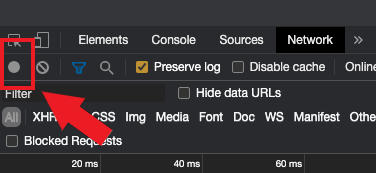
5. Activate the checkbox Preserve log (Figure 3.)
Figure 3.
.png)
6. Click the Clear button to clear out any existing logs. The Clear button has a stop icon and is located on the right of the Record button (Figure 4.)
Figure 4.
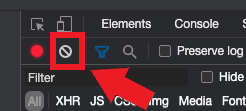
7. Reproduce the issue you are experiencing while the network requests are being recorded.
8. Once you have reproduced the issue, right-click anywhere on the list of recorded network requests, select Save all as HAR with Content, and save the file to a location of your preference on your computer (e.g. on your Desktop).
9. From the IBKR Client Portal, go to the Message Center and create a new Web Ticket (or use an existing one when applicable)
10. Within the Web Ticket, attach the .har file previously generated. In case the IBKR Client Services has provided you with a reference ticker number or representative name, please add this information to the ticket body.
11. Submit the Web Ticket
To generate the HAR file for Firefox:
1. Open Firefox and go to the page where the issue is occurring
2. Press F12 on your keyboard. Alternatively click the Firefox menu icon (three horizontal parallel lines at the top-right of your browser window), then select Web Developer > Network
3. The Developers Network Tools opens as a docked panel at the side or bottom of Firefox. Select the tab Network (Figure 5.)
Figure 5.
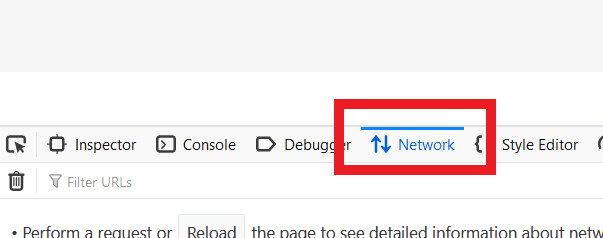
4. Activate the checkbox Persists logs (Figure 6.)
Figure 6.
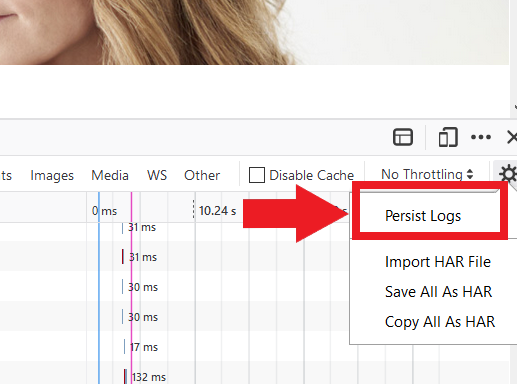
5. Reproduce the issue you are experiencing. The recording of the network request starts automatically.
6. Once you have reproduced the issue, right-click anywhere on the list of recorded requests and select Save All As HAR
7. Save the file to a location of your preference on your computer (e.g. on your Desktop)
8. From the IBKR Client Portal, go to the Message Center and create a Web Ticket (or use an existing one when applicable)
9. Within the Web Ticket, attach the .har file previously generated. In case the IBKR Client Services has provided you with a reference ticker number or representative name, please add this information to the ticket body
10. Submit the Web Ticket
To generate the HAR file for Microsoft Edge:
1. Open Edge and go to the page where the issue is occurring.
2. Press F12 on your keyboard. Alternatively click the Edge menu icon (three horizontal dots at the top-right of your browser window), then select More Tools > Developers Tools
3. Click the Network tab (Figure 10.)
Figure 10.
.png)
4. Reproduce the issue that you were experiencing before, while the network requests are being recorded.
5. Once done click the floppy disk icon (Export as HAR) or press CTRL+S (Figure 11.)
Figure 11.
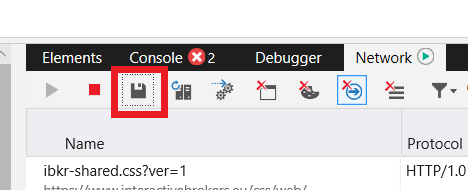
6. Provide a filename and a location of your preference on your computer (e.g. on the Desktop). Then click the Save button
7. From the IBKR Client Portal, go to the "Message Center" and create a Web Ticket (or use an existing one when applicable)
8. Within the Web Ticket, attach the .har file previously generated. In case the IBKR Client Services has provided you with a reference ticker number or representative name, please add this information to the ticket body.
9. Submit the Web Ticket
To generate the HAR file for Safari:
Note: Before generating the HAR file, make sure you can see the Develop menu in Safari. If you do not see this menu, click on the menu Safari, choose Preferences, go to the tab Advanced and activate the checkbox next to Show Develop menu in menu bar
1. Open the Develop menu and select Show Web Inspector or press CMD+ALT+I
2. Click the Network tab (Figure 12.)
Figure 12.
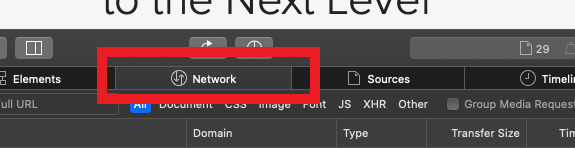
3. Activate the checkbox Preserve log (Figure 13.)
Figure 13.
.png)
4. Click on the icon Export (or press CMD+S), provide a filename and a location of your preference on your computer (e.g. on the Desktop) and save the .har file
5. From the IBKR Client Portal, go to the "Message Center" and create a Web Ticket (or use an existing one when applicable)
6. Within the Web Ticket, attach the web archive file previously generated. In case the IBKR Client Services has provided you with a reference ticker number or representative name, please add this information to the ticket body.
7. Submit the Web Ticket
How to verify your identity using your Secure Login Device
Some tasks in Client Portal will ask you to verify your identity by using the Challenge Code/Response String method in order to proceed further.
This article will guide you in completing these tasks with the following Secure Login Devices:
-----------------------------------------------------------------------------------------------------------------------------------------------------------
Verify your identity with IB Key (iOS)
1. When you initiate a task that requires a verification, you will be prompted to enter Username and Password. Fill out the information and click on Continue (Figure 1).
Figure 1.
2. A Challenge Code will be displayed, along with a passcode field to enter a response (Figure 2). You will enter this Challenge Code onto your phone.
Figure 2.
3. Launch IBKR Mobile on your iOS smartphone, and...
3.a. If the app opens with the home screen (Figure 3), select Authenticate then proceed with step 4.
3.b. If the app opens with the login screen (Figure 4), tap Services on the top left (red arrow), select Authenticate (Figure 3) and proceed with step 4.
3.c. If the app opens with your Home Page, Portfolio, Watchlists, or similar (Figure 5), tap More on the bottom-right (red arrow). Then tap Two-Factor Authentication (Figure 6), tap Generate Code (Figure 7) and proceed with step 4.
Figure 3. Figure 4.
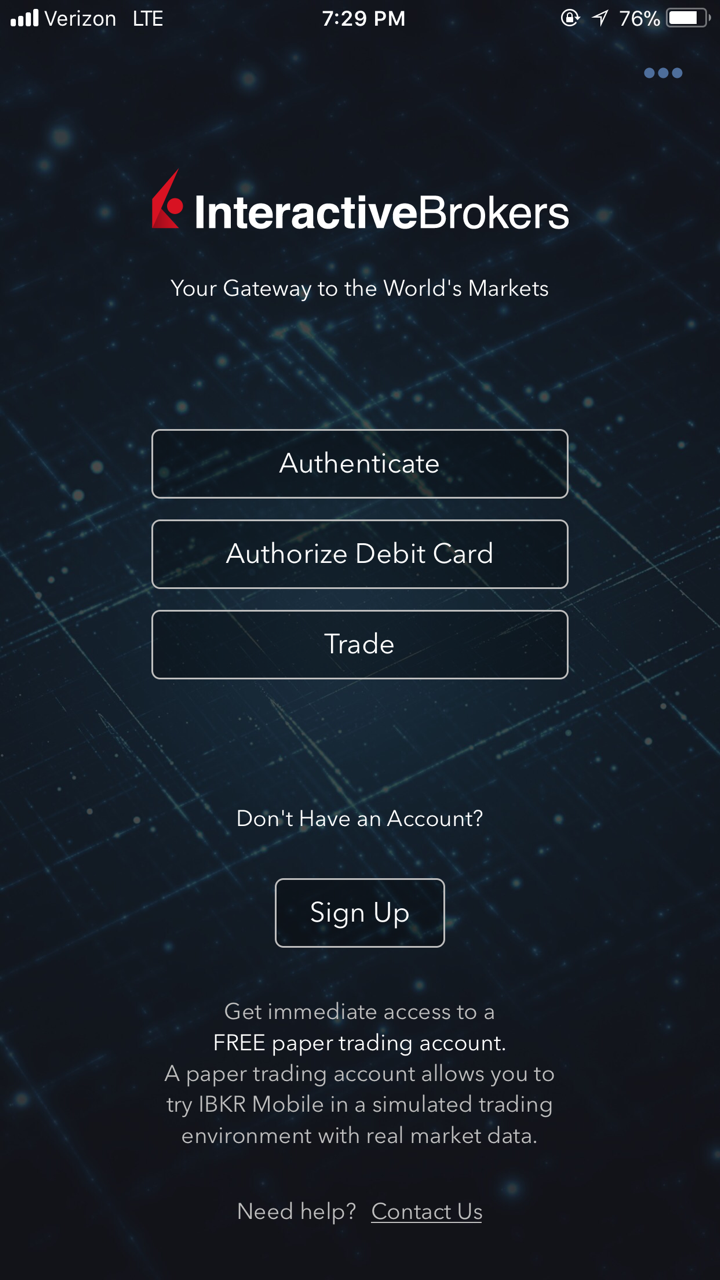
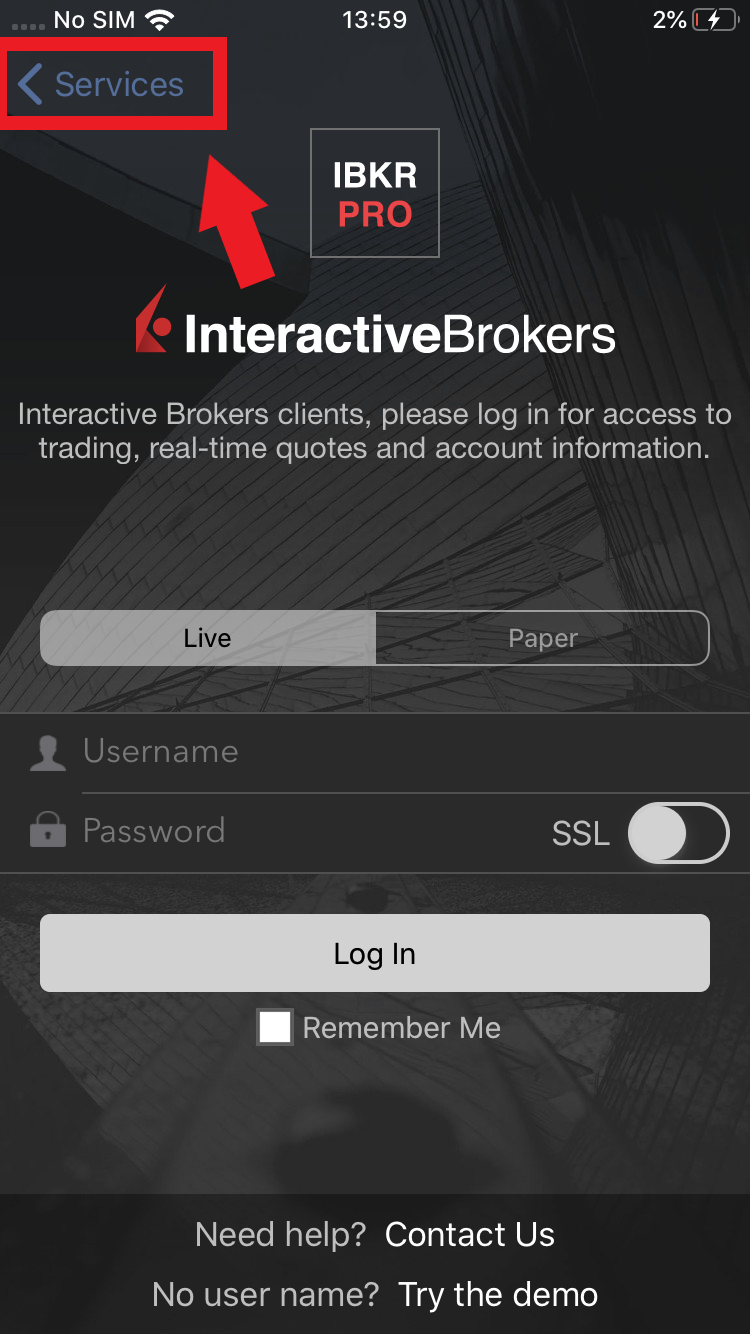
Figure 5. Figure 6. Figure 7.
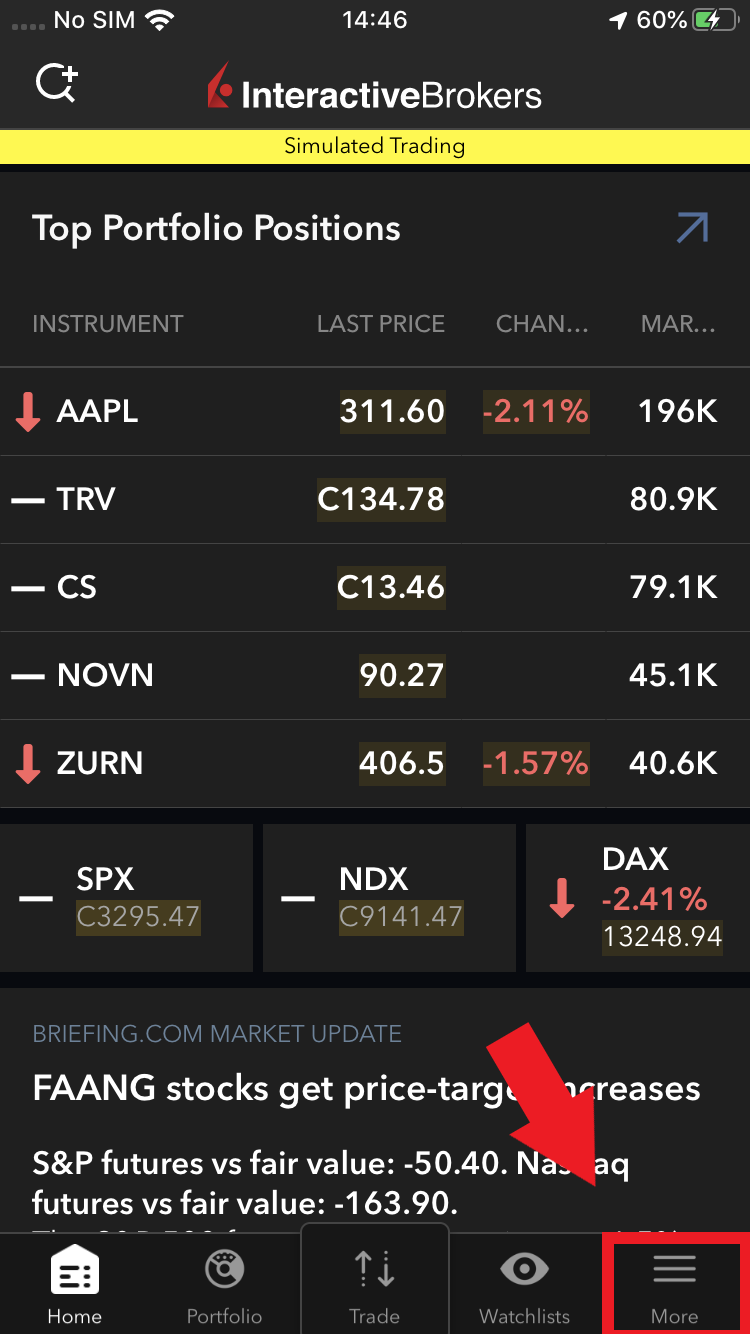
.jpeg)
.jpeg)
4. Type the Challenge Code from Client Portal (see step 2.) into the corresponding field and select Generate Passcode (Figure 8).
Figure 8.
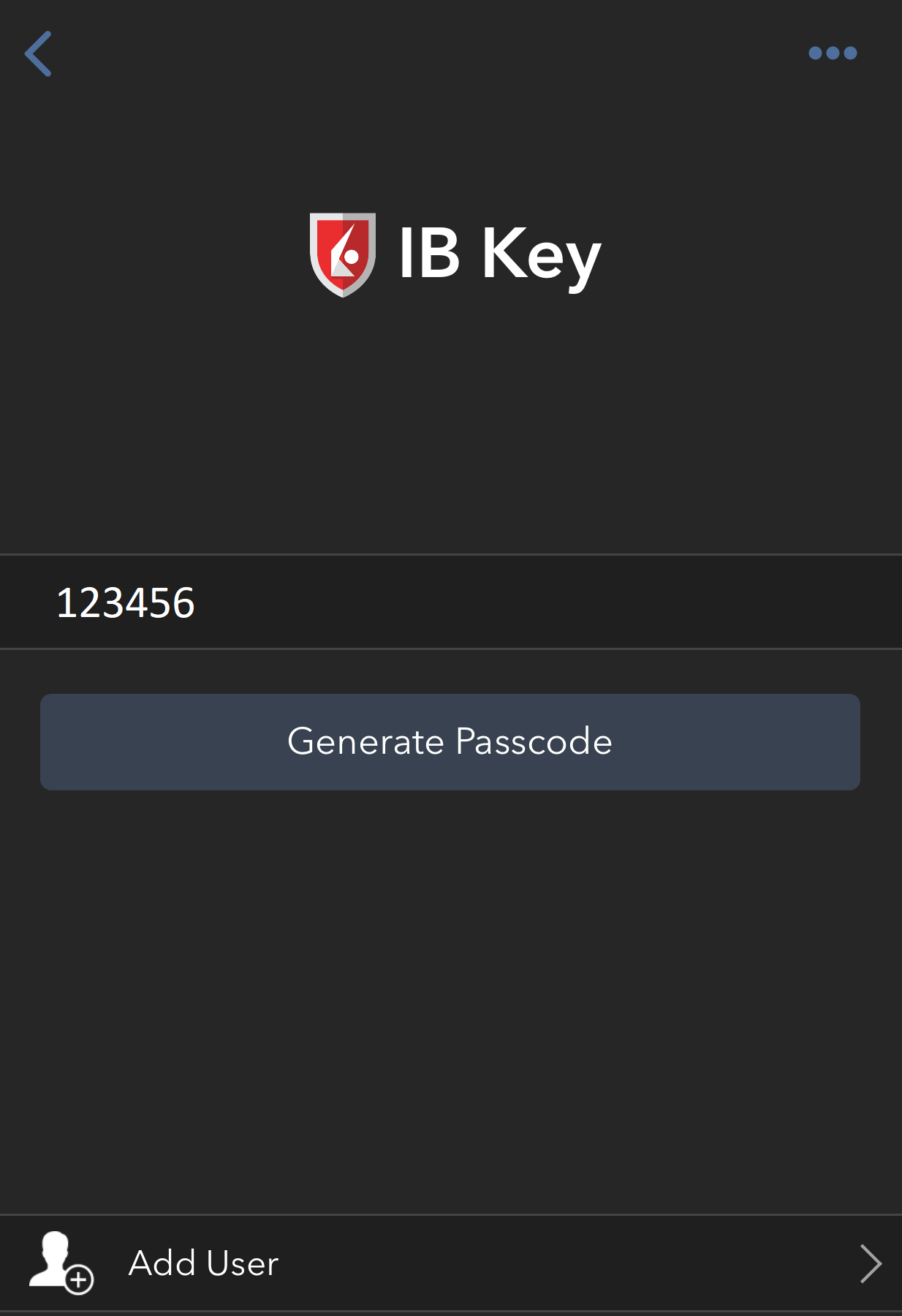
5. Use Touch ID or Face ID for two-factor authentication.
If Touch ID has not been activated, IB Key will prompt you to enter your smartphone's passcode. A response string will then be generated (Figure 9).
5.1 If you use Touch ID, place your registered finger on the Home Button (Figure 9). A response string will then be generated (Figure 10).
Figure 9. Figure 10.
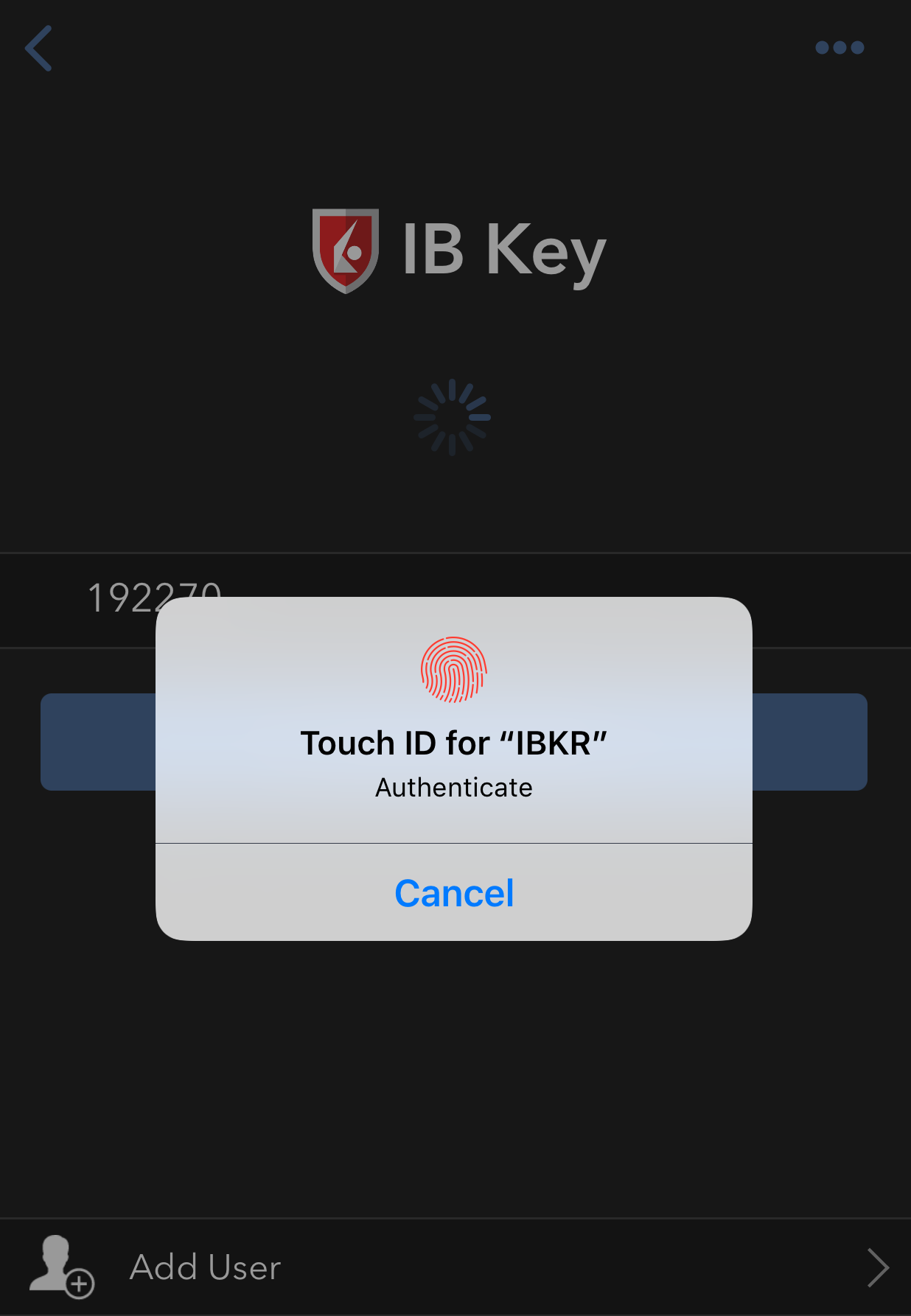
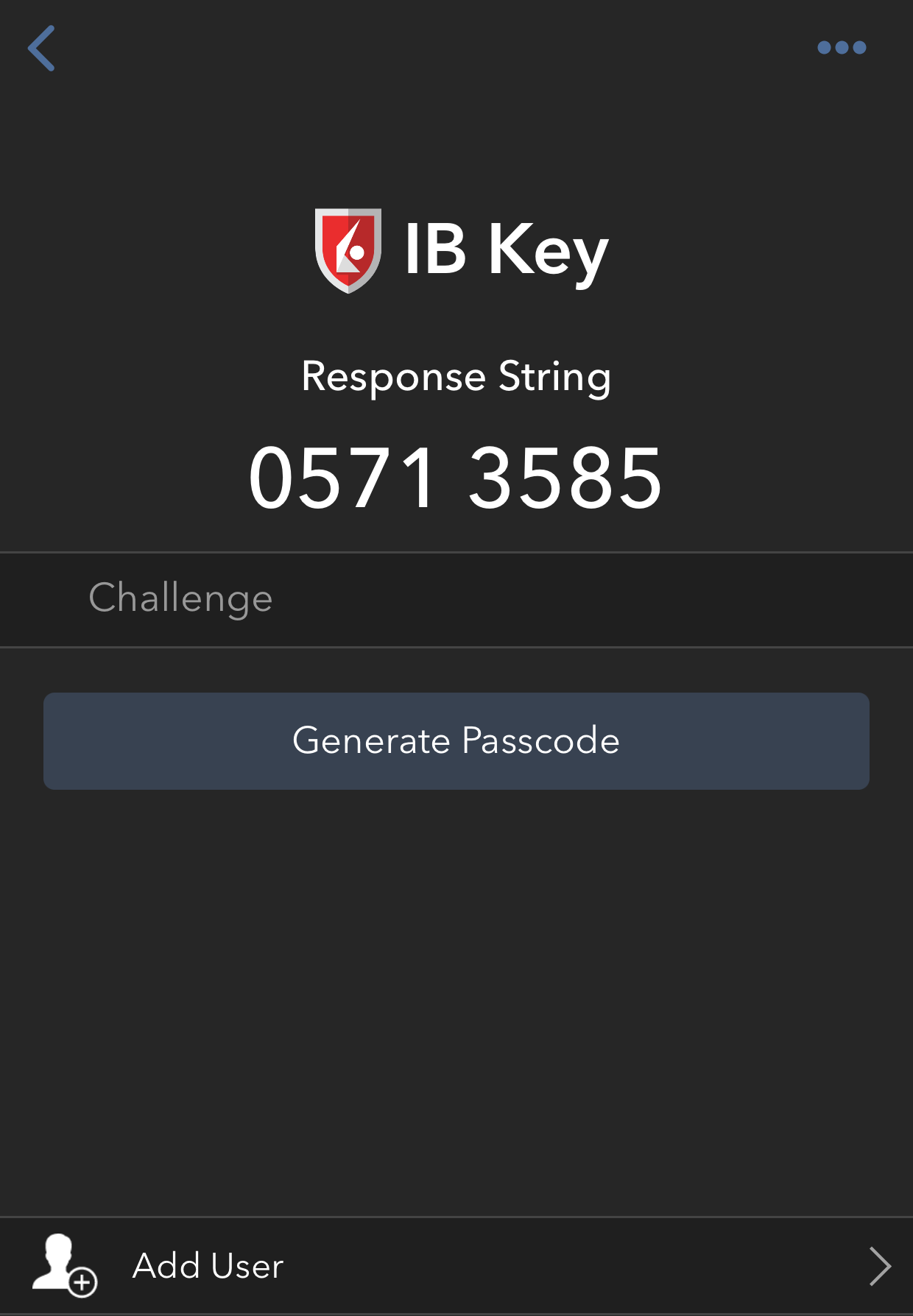
5.2 If you use Face ID, look at your iOS smartphone screen (Figure 11). A response string will then be generated (Figure 12).
Figure 11. Figure 12.
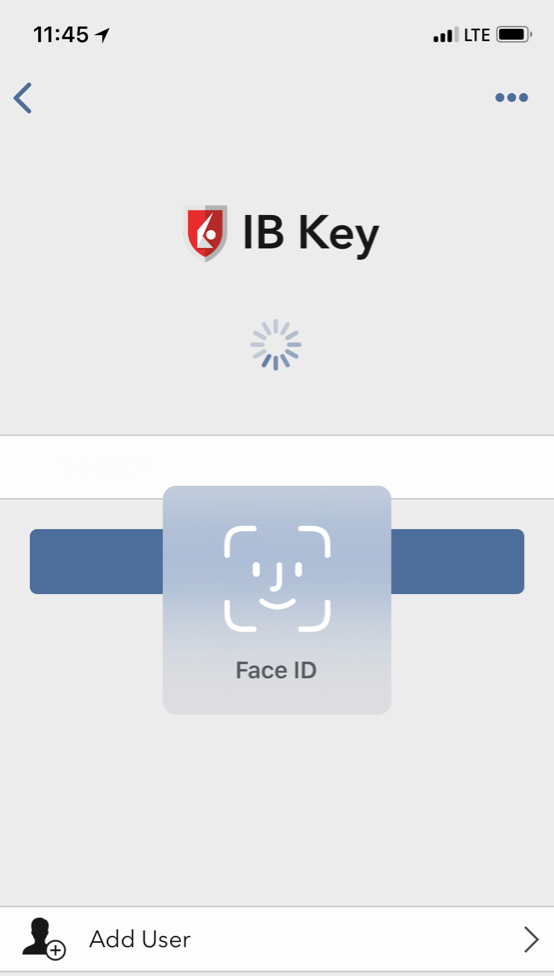
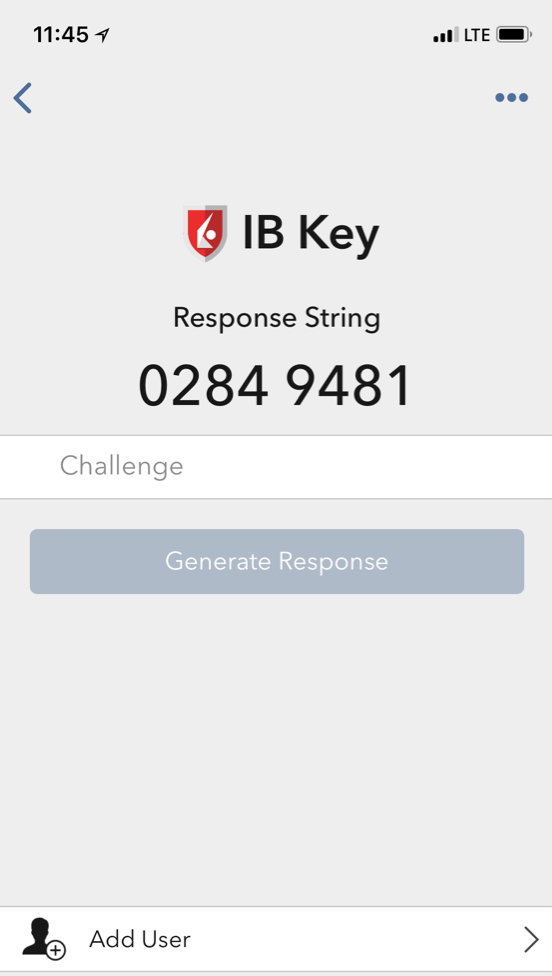
6. Enter the response string from IB Key into the passcode field of Client Portal and click Continue (Figure 13).
Figure 13.
-----------------------------------------------------------------------------------------------------------------------------------------------------------
Verify your identity with IB Key (Android)
1. When you initiate a task that requires a verification, you will be prompted to enter Username and Password. Fill out the information and click on Continue (Figure 1A).
Figure 1A.
2. A Challenge Code will be displayed, along with a passcode field to enter a response (Figure 2A). You will enter this Challenge Code onto your phone.
Figure 2A.
3. Launch IBKR Mobile on your Android smartphone, and...
3.a. If the app opens with the home screen (Figure 3A), select Authenticate then proceed with step 4.
3.b. If the app opens with the login screen (Figure 4A), tap Services on the top left (red arrow), select Authenticate (Figure 3A) and proceed with step 4.
3.c. If the app opens with your Home Page, Portfolio, Watchlists, or similar (Figure 5A), tap More on the bottom-right (red arrow). Then tap Two-Factor Authentication (Figure 6A), followed by Generate Response (Figure 7A), and proceed with step 4.
Figure 3A. Figure 4A.
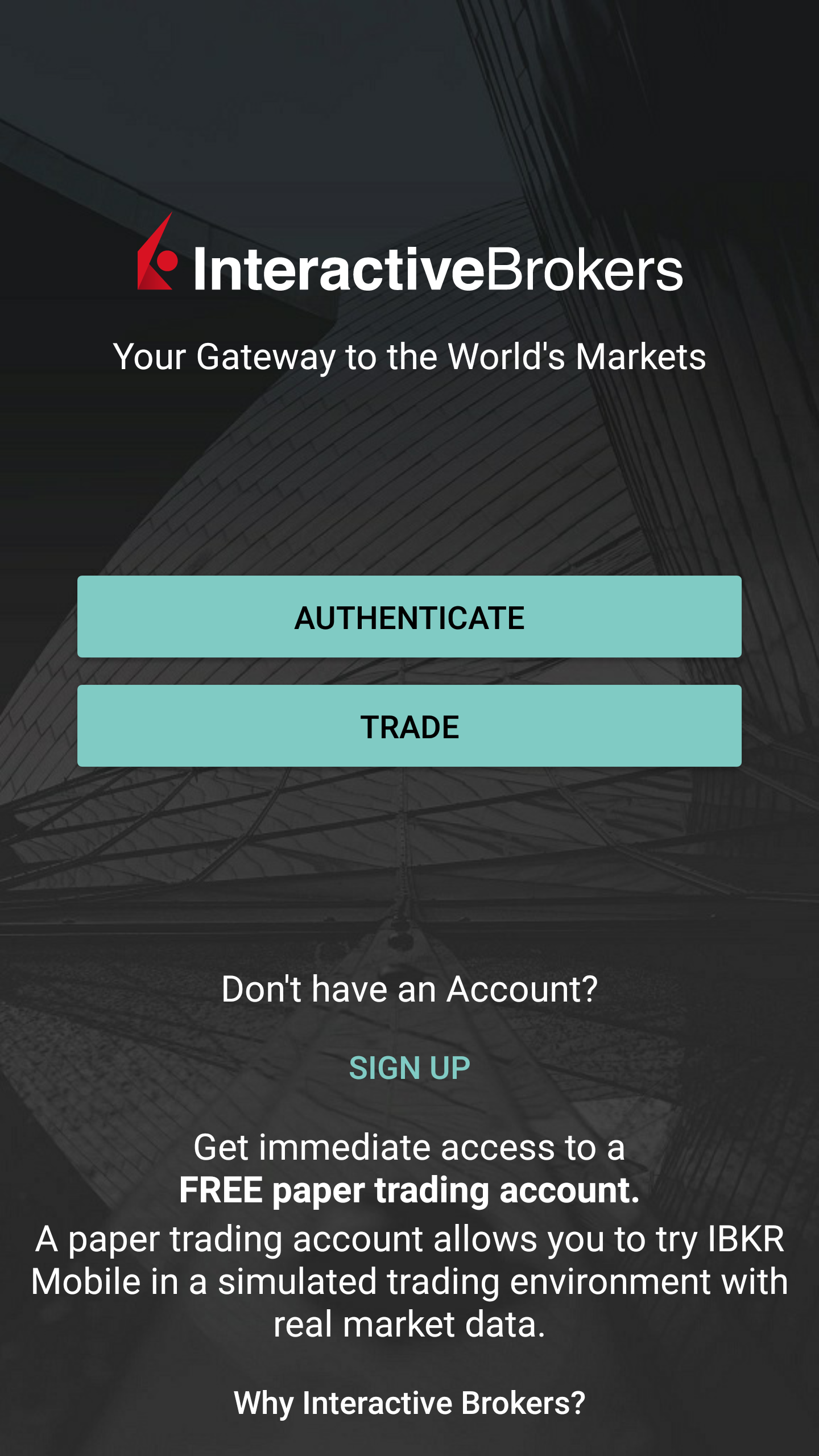
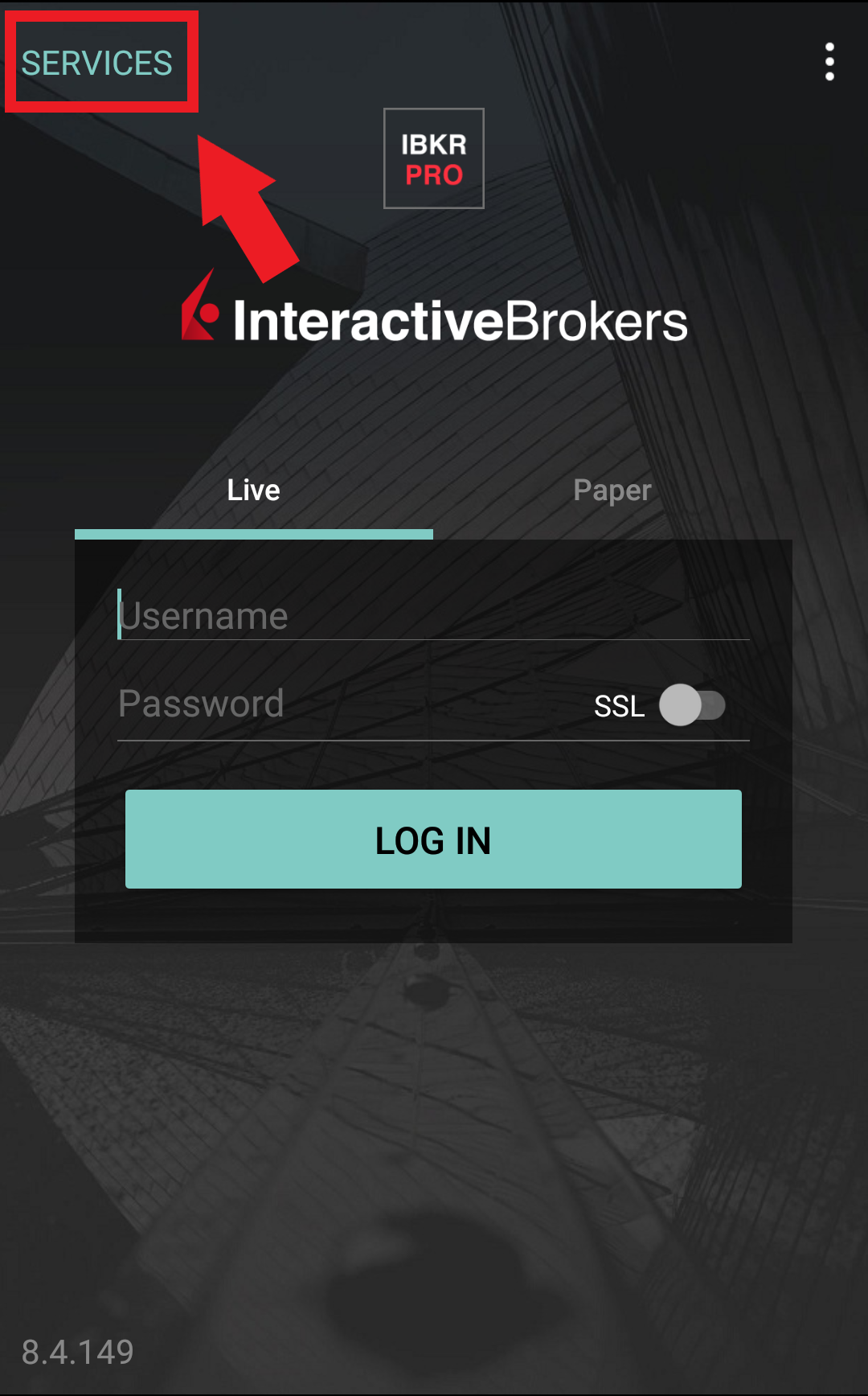
Figure 5A. Figure 6A. Figure 7A.
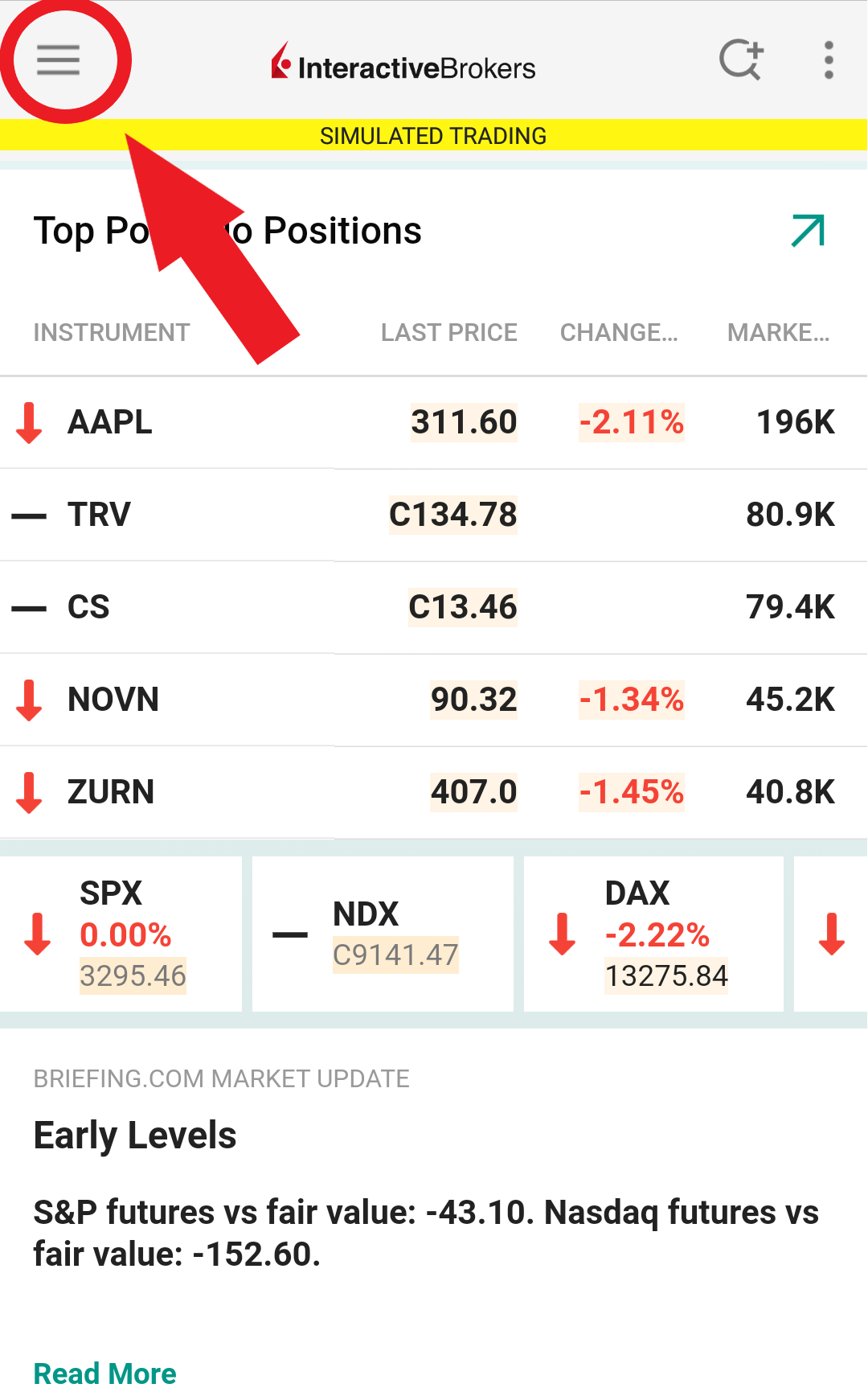
.jpeg)
.jpeg)
4. Type the PIN that you determined during the IB Key registration process and the Challenge Code from Client Portal into the corresponding fields, then select Generate Passcode. A response string will then be generated (Figure 8A).
Figure 8A.
.png)
5. Enter the response string from IB Key into the passcode field of Client Portal and click Continue (Figure 9A).
Figure 9A.
-----------------------------------------------------------------------------------------------------------------------------------------------------------
Verify your identity with Digital Security Card+ (DSC+)
1. When you initiate a task that requires a verification, you will be prompted to enter Username and Password. Fill out the information and click on Continue (Figure 1B).
Figure 1B.
2. A Challenge Code will be displayed, along with a passcode field to enter a response (Figure 2B). You will enter this Challenge Code onto your DSC+.
Figure 2B.
3. Turn on your DSC+ using the “press” button until 'PIN>' is displayed (Figure 3B). Enter the 4-digit PIN code you specified at the time you requested the device, then confirm with the “OK” button (Figure 4B).
Figure 3B. Figure 4B.
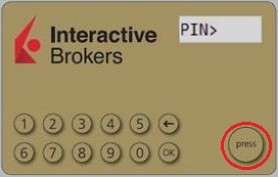
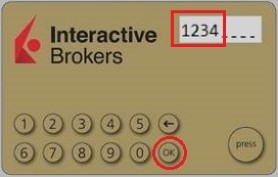
4. When 'CHALLNG>' is displayed (Figure 5B), enter the 6-digit Challenge Code from the Client Portal screen into the DSC+, then confirm with the "OK" button (Figure 6B).
Figure 5B. Figure 6B.
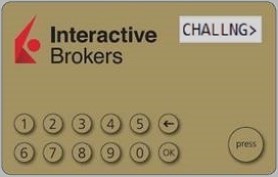
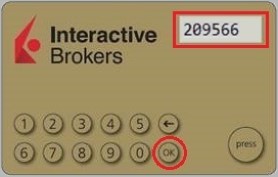
5. A response code will appear (Figure 7B).
Figure 7B.
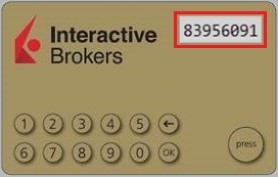
6. Enter the response string from your DSC+ into the passcode field of Client Portal and click Continue (Figure 8B).
Figure 8B.
How to use Voice callback for receiving login authentication codes
If you have SMS enabled as two-factor authentication method, you may use Voice callback to receive your login authentication codes. This article will provide you steps on how to select voice callback when logging in to our platforms.
Client Portal
1. Click on "Didn't receive a security code?"
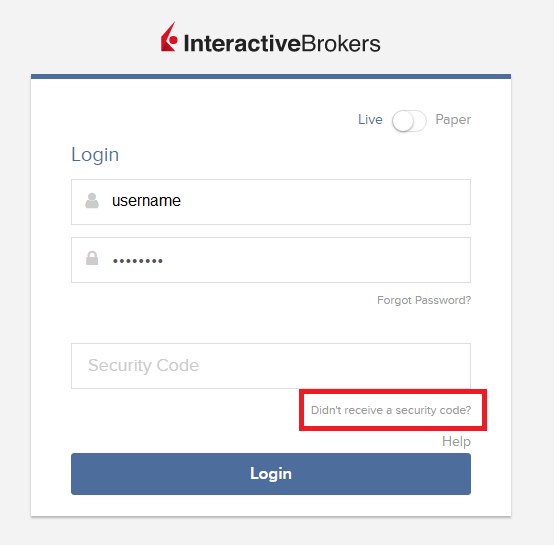
2. From the two options, select "Voice" and wait for the callback.
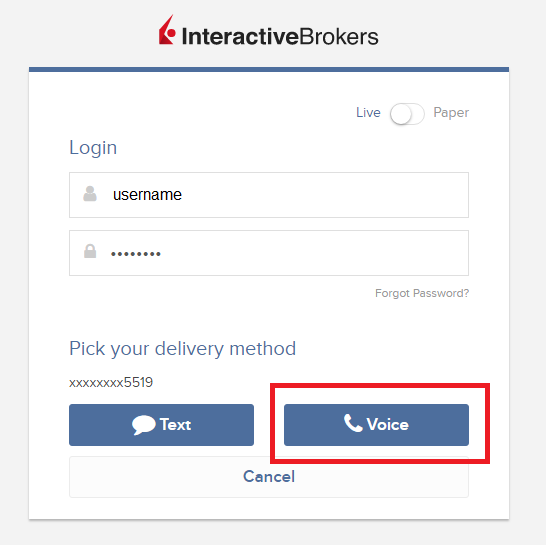
3. After selecting Voice, you should receive the callback within a minute. Please wait for the callback and be ready to write down the code that will be provided over the callback.
TWS
1. Click on "Request new Security Code"
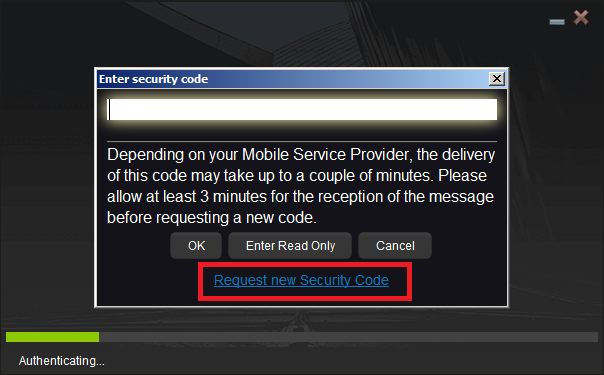
2. From the two options, select "Voice" and click on OK. Then wait for the callback.

3. After selecting Voice, you should receive the callback within a minute. Please wait for the callback and be ready to write down the code that will be provided over the callback.
Note: Voice callback for the TWS is only available in the LATEST and BETA version.
IBKR Mobile - iOS
1. Click on "Request New Code"
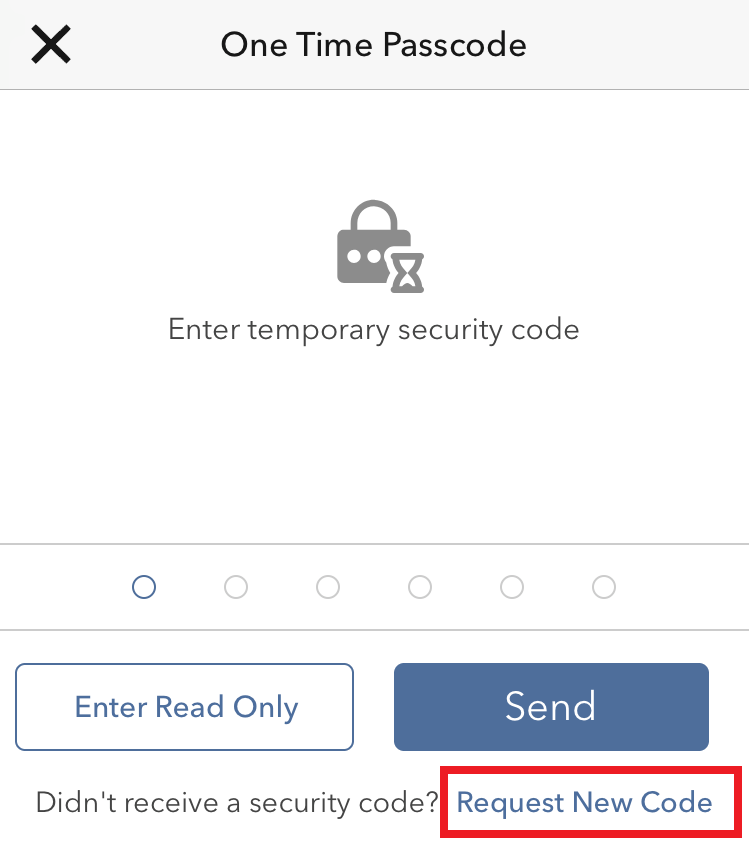
2. From the two options, select "Voice" and wait for the callback.
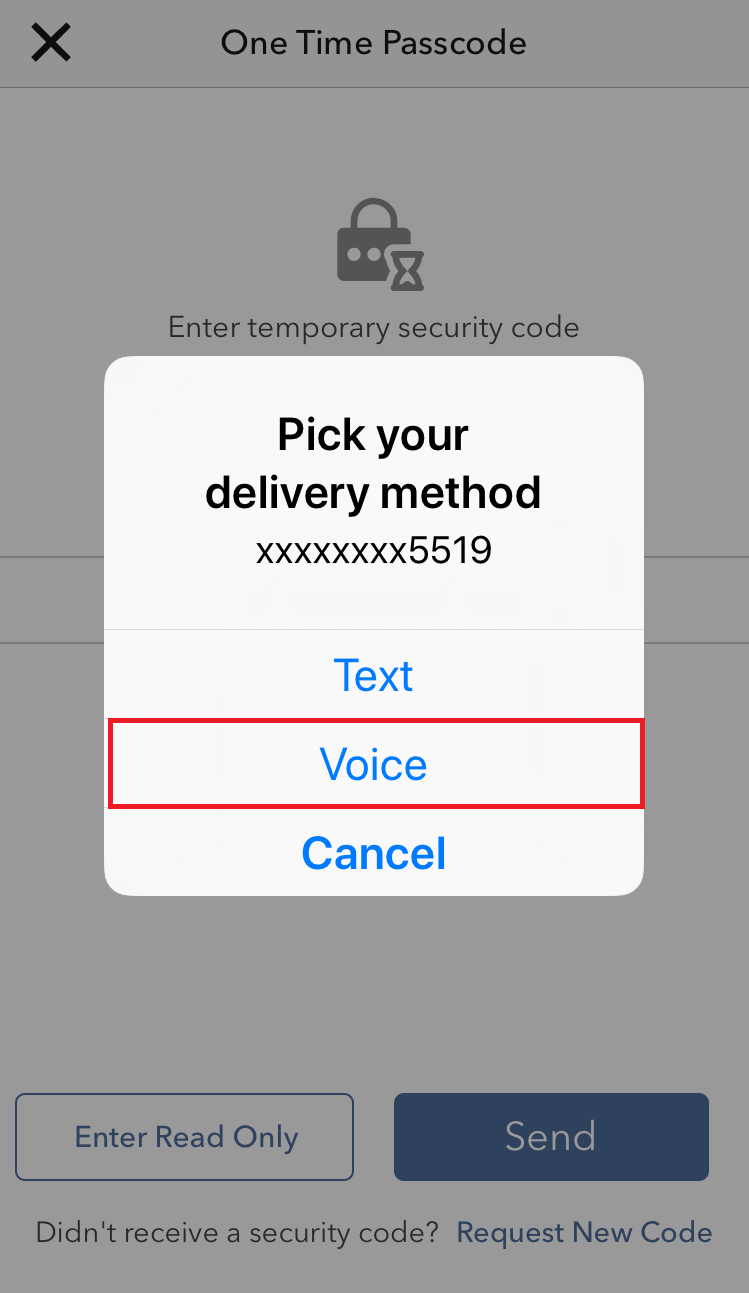
3. After selecting Voice, you should receive the callback within a minute. Please wait for the callback and be ready to write down the code that will be provided over the callback.
IBKR Mobile - Android
1. Click on "Request New Security Code"
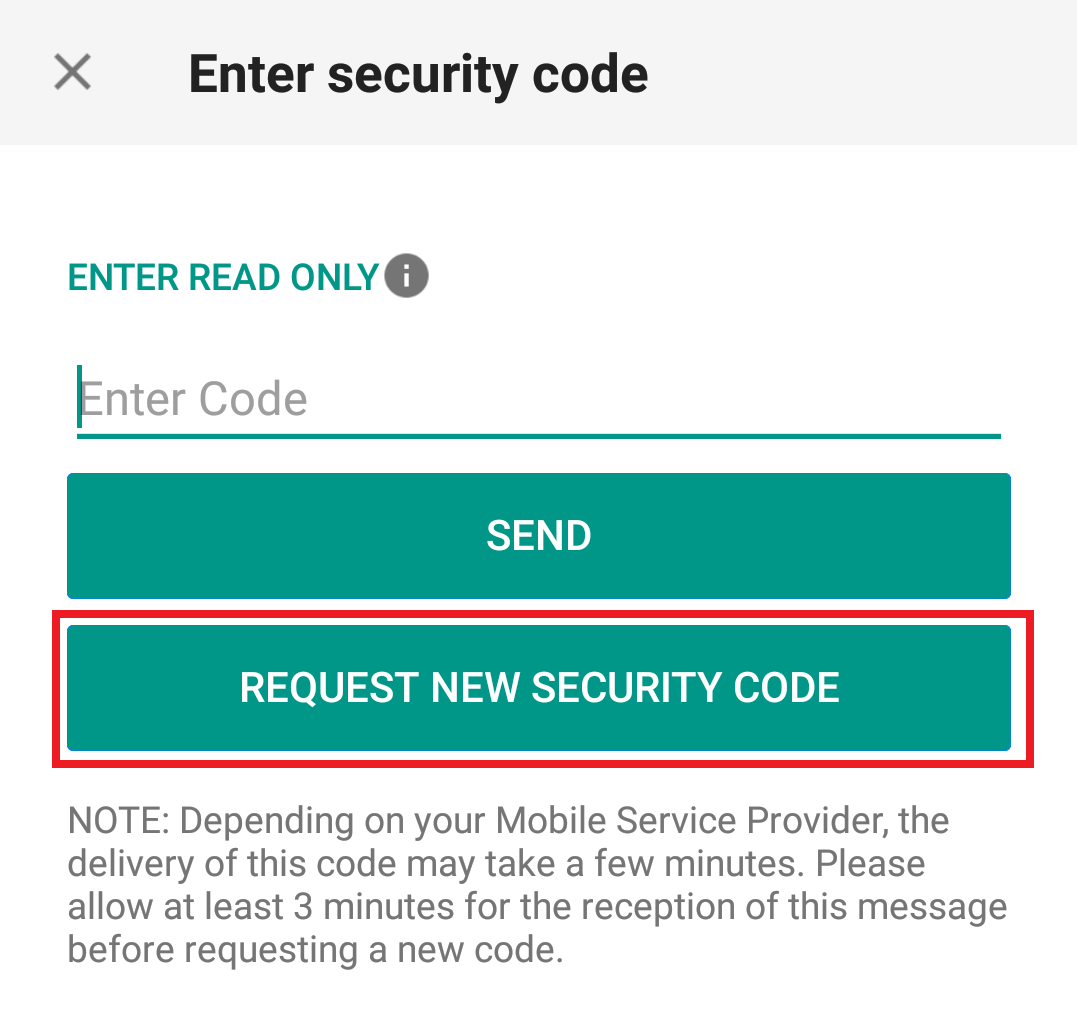
2. From the two options, select "Voice" and wait for the callback.
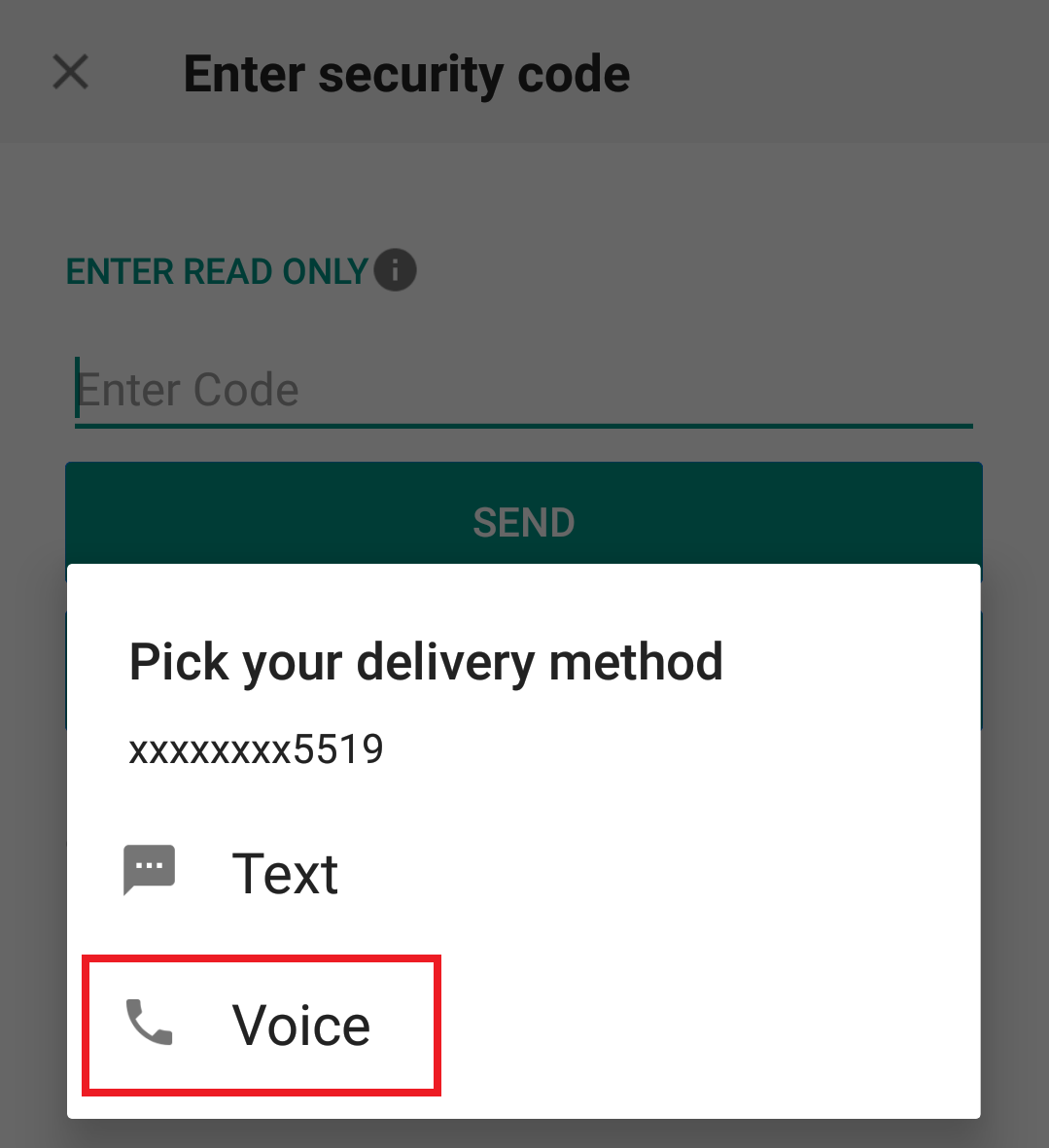
3. After selecting Voice, you should receive the callback within a minute. Please wait for the callback and be ready to write down the code that will be provided over the callback.
References:
- How to login using SMS authentication
- Overview of Secure Login System
- Information and procedures related to Security Devices
- IBKR Mobile Authentication
Trading Securities listed on Tel Aviv Stock Exchange (TASE)
- Non-Israeli residents, retail and corporate
- Corporate clients in Israel who are tax exempt
Available Products
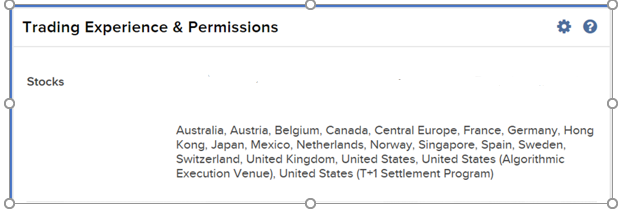
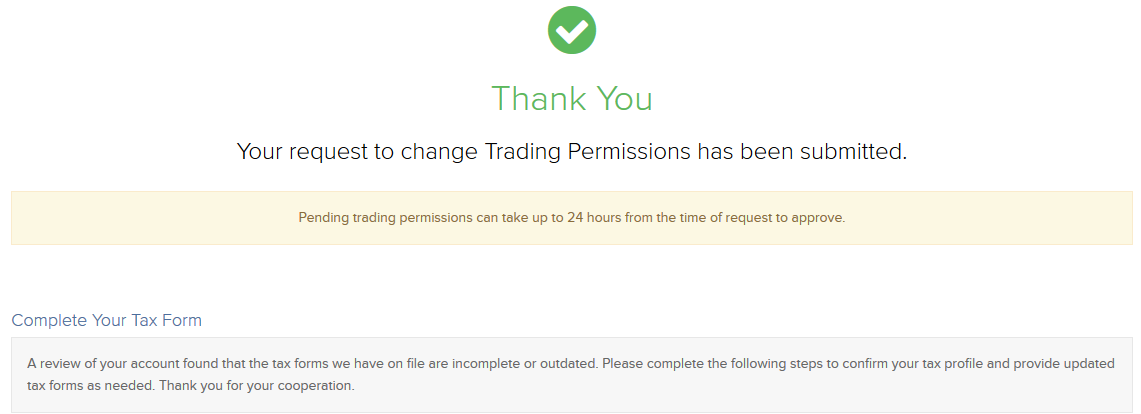
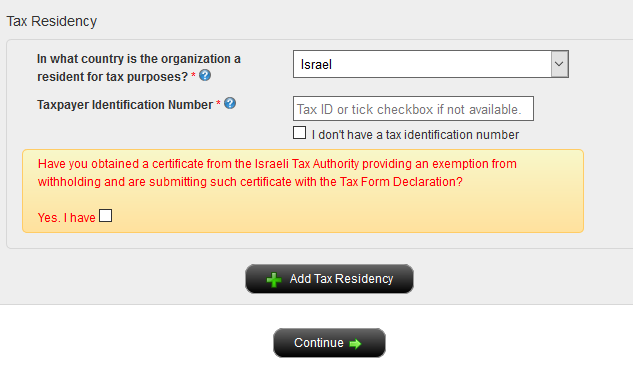
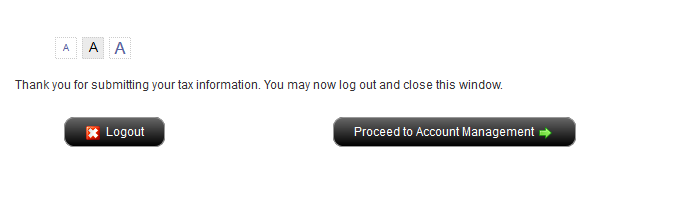
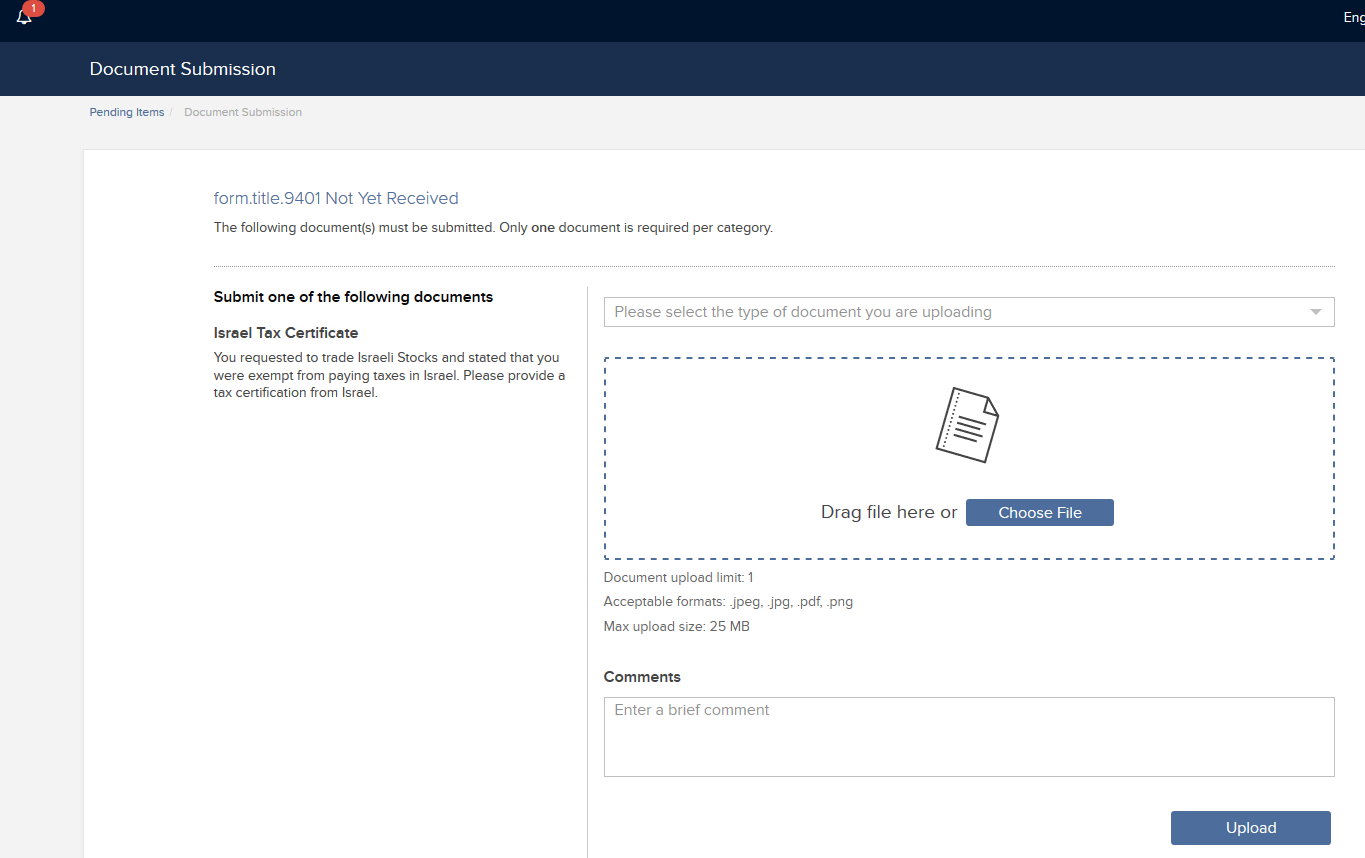
Links:
IBKR Securities Class Action Recovery
The Securities Class Action Recovery solution is an automated service that removes the administrative burden of participating in a securities class action lawsuit. There is no upfront fee to subscribe to this service, but all recovered amounts are subject to a 20% contingency fee, as detailed in the Terms & Conditions.
Who can participate in the IBKR Securities Class Action Recovery service?
IBLLC clients can participate in the service if they are eligible to trade US or Canadian stocks or bonds, hold an individual, joint or separate trading limit (STL) account with IBKR, or are a client of a fully disclosed introducing broker (IBroker) or a client of a Financial Advisor.
Eligible clients can quickly and easily enroll or leave the service at any time by logging in to Client Portal and clicking the User menu (head and shoulders icon in the top right corner) followed by Settings. Under Account Settings find the Account Configuration section and click Securities Class Action Recovery to review the Terms & Conditions, subscribe to or unsubscribe from the service.
Once enrolled, IBKR will notify you when a security you bought or sold is subject to a class action lawsuit and inform you of when a claim is filed. Any monetary compensation received in connection to your claim will be electronically deposited to your IBKR account. Please note that there could be a considerable amount of time between filing a claim and receiving compensation.
There is no upfront fee to subscribe to the service. However, all recovered amounts are subject to a 20% contingency fee deducted from the recovered funds. Please refer to the service's Terms & Conditions for details.
You are eligible to receive compensation for any settled claims as long as your activity and holdings for involved securities were transmitted to our service provider before you unsubscribed from the service. If you unsubscribe from the IBKR service and sign up with a third-party vendor, a duplicate claim may occur. To avoid rejected claims due to duplicate submissions please email us at proserve@ibkr.com to let us know which claim filing you would like to prevail.