如何更改安全登录设备的PIN码
Background:
盈透证券建议您定期更改PIN码以增强安全保障。
注:如果不知道当前的PIN码,您需要直接致电盈透证券客服进行重置。客服电话请见:ibkr.com/support
此文按安全设备类型详述了更改设备PIN码的具体程序:
- 数码安全卡+(DSC+)
- 安卓版移动IBKR
(此程序不适用于iOS设备,因为其使用的PIN码来自您的手机)
数码安全卡+(DSC+)
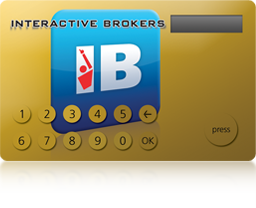
DSC+的PIN码需从客户端进行更改,步骤如下:
- 使用安全设备登录客户端,点击左上方的菜单图标。
- 选择菜单选项设置 --> 使用者设置 --> 安全登录系统
- 点击齿轮图标(配置)
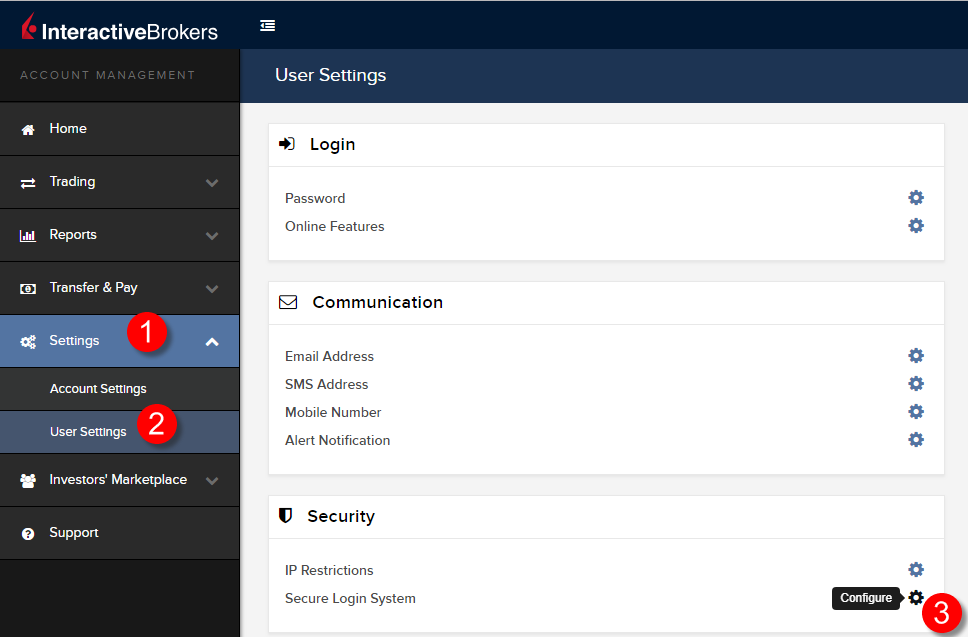
- 点击活跃的DSC+旁边的i(信息)图标
.png)
- 点击弹框右下方的更改PIN码
.png)
- 输入您想使用的PIN码并确认。届时页面将显示一个挑战码。在DSC+上输入挑战码和新的PIN码,生成响应码。将响应码输入到通关码框然后点击继续
.png)
- 如果新的PIN码被系统接受,您将会看到一个确认页面。点击右下方的确定完成此程序。
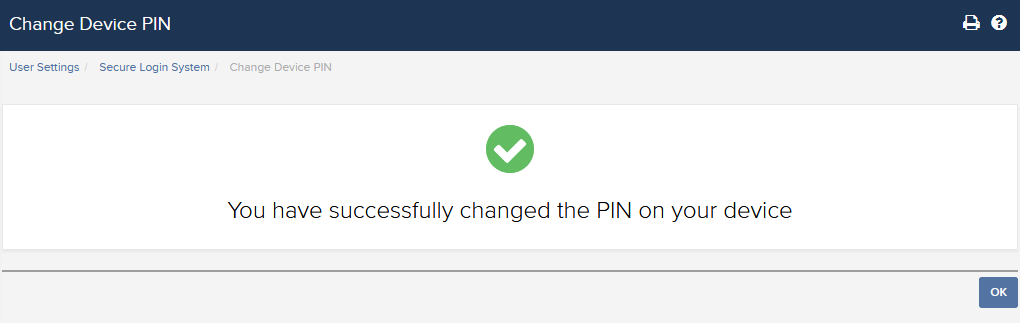
安卓版移动IBKR
.png)
打开移动IBKR程序。
-
点击左上角的服务按钮
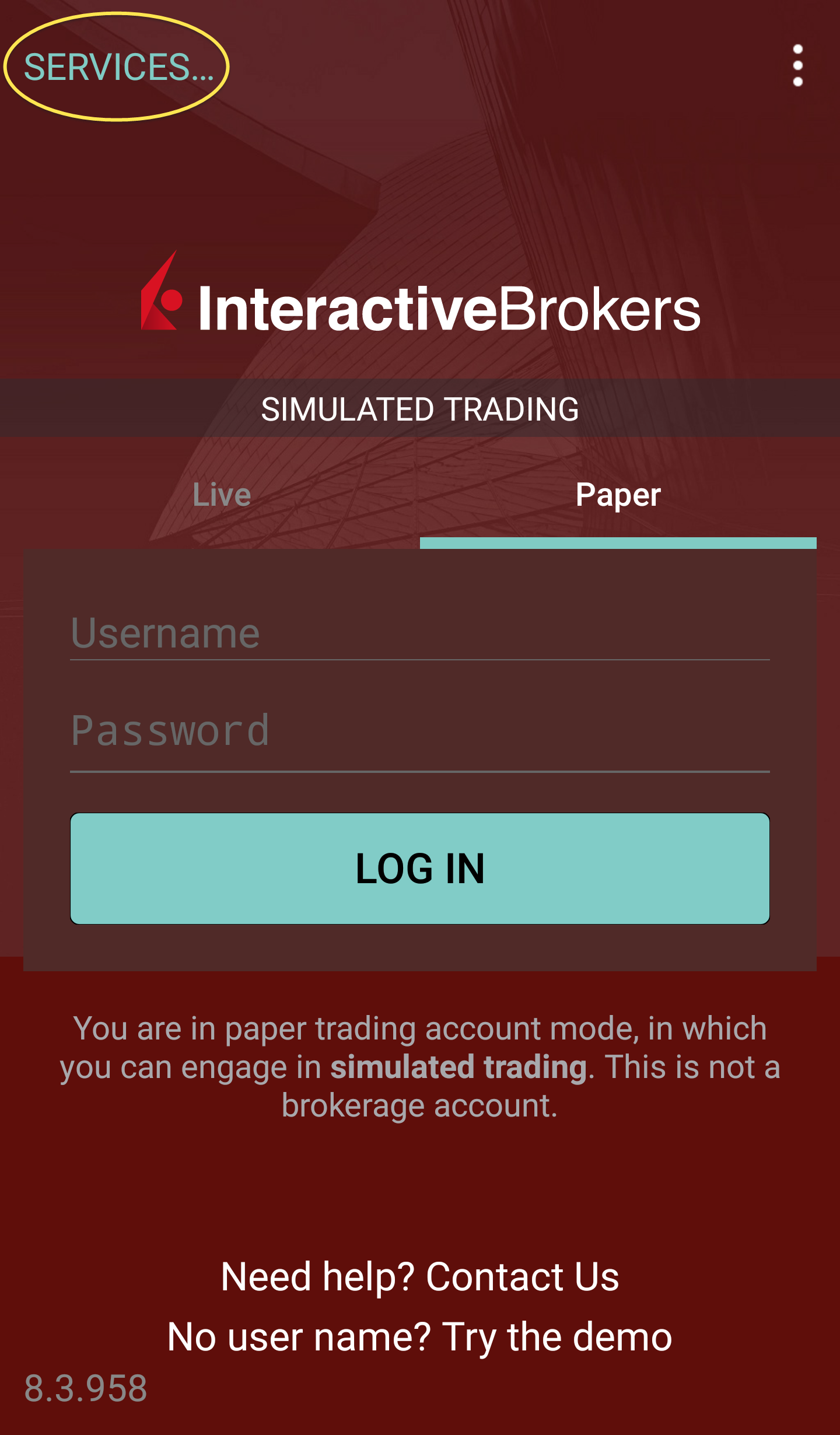
- 点击验证按钮
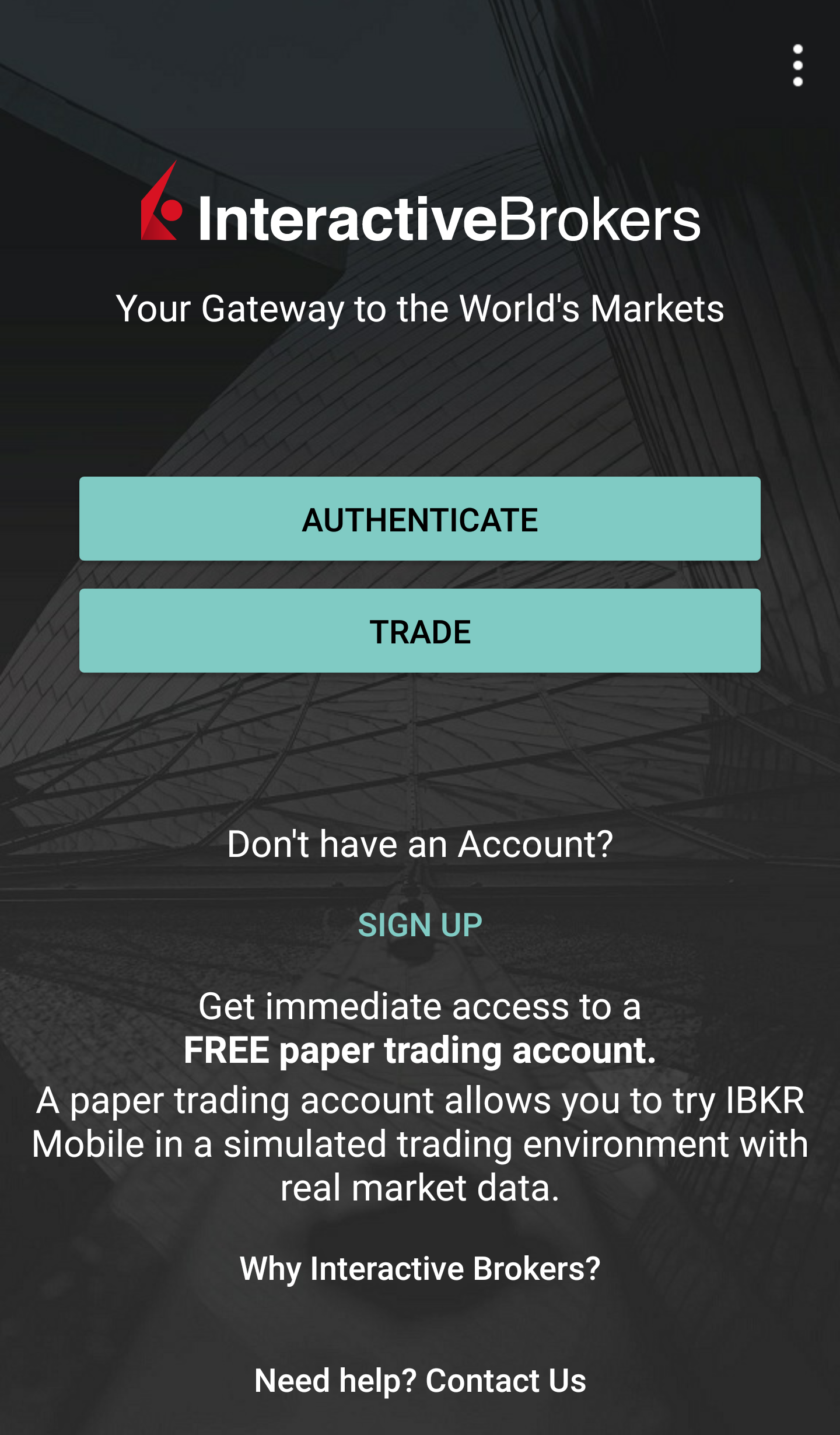
-
点击更改PIN码。某些手机可能会需要下拉才能看到此选项。
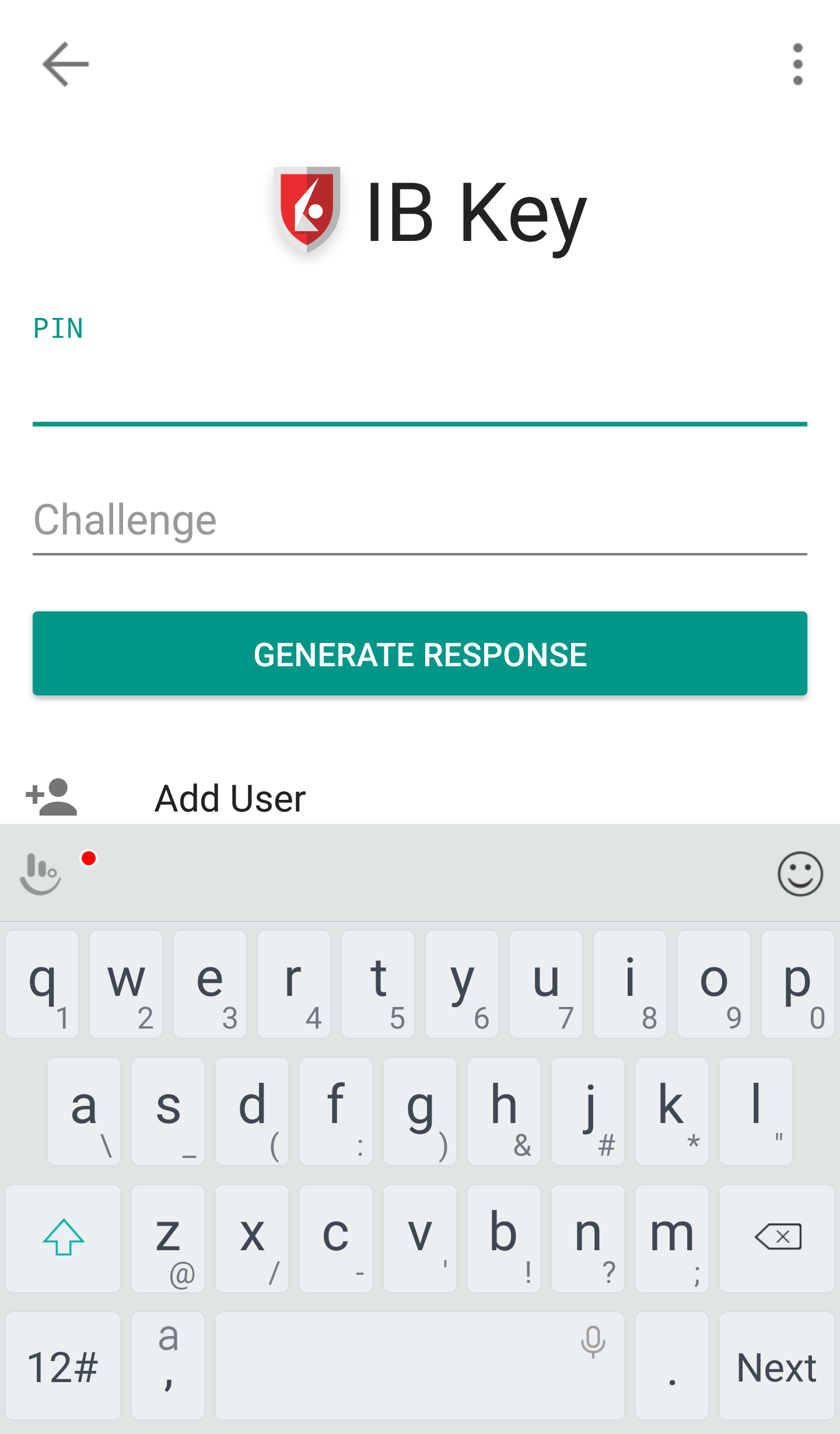
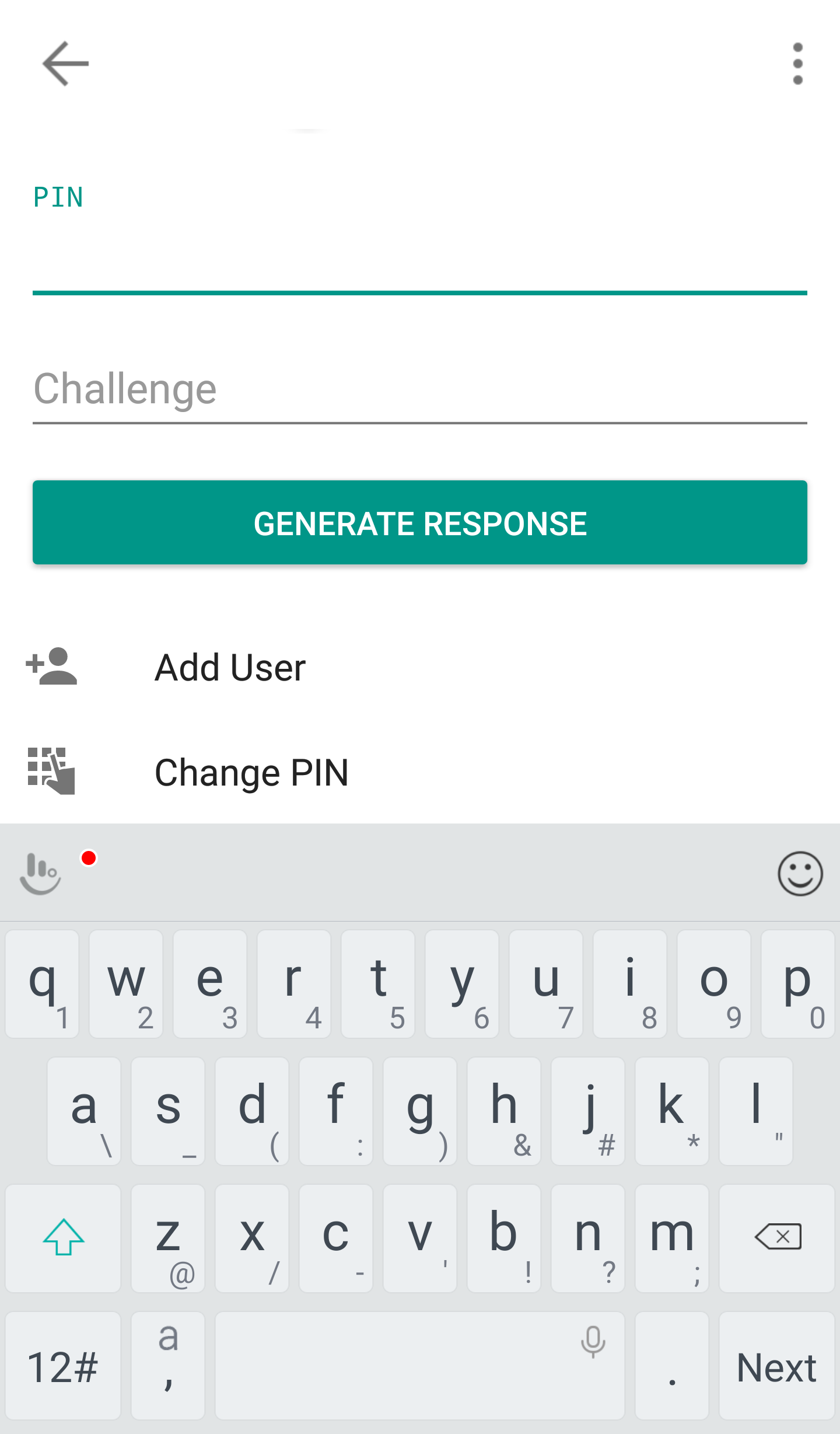
- 输入用户名、密码和当前PIN码并输入新的PIN码两次。点击提交。某些手机可能需要下拉才能看到所有项目。
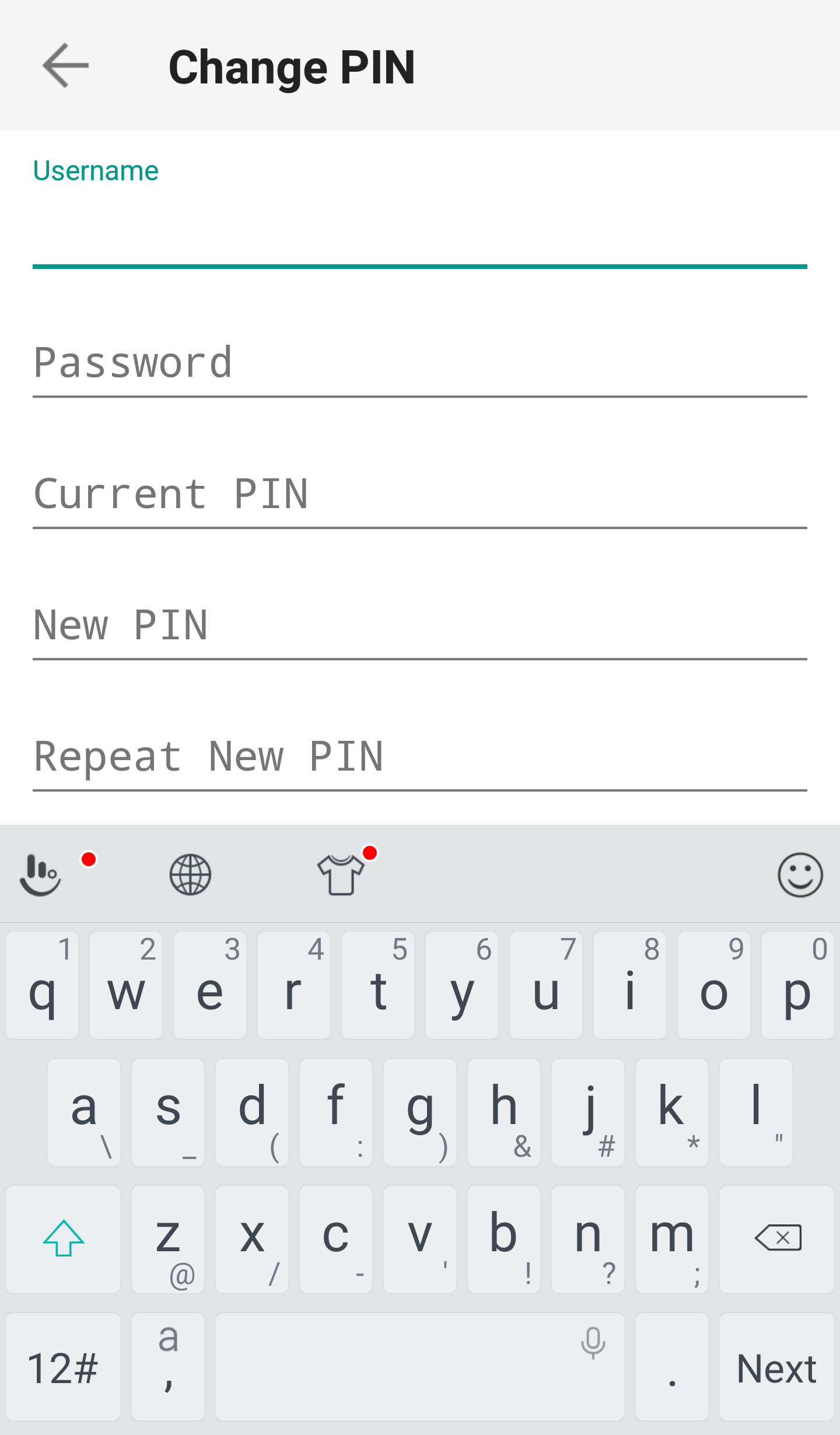
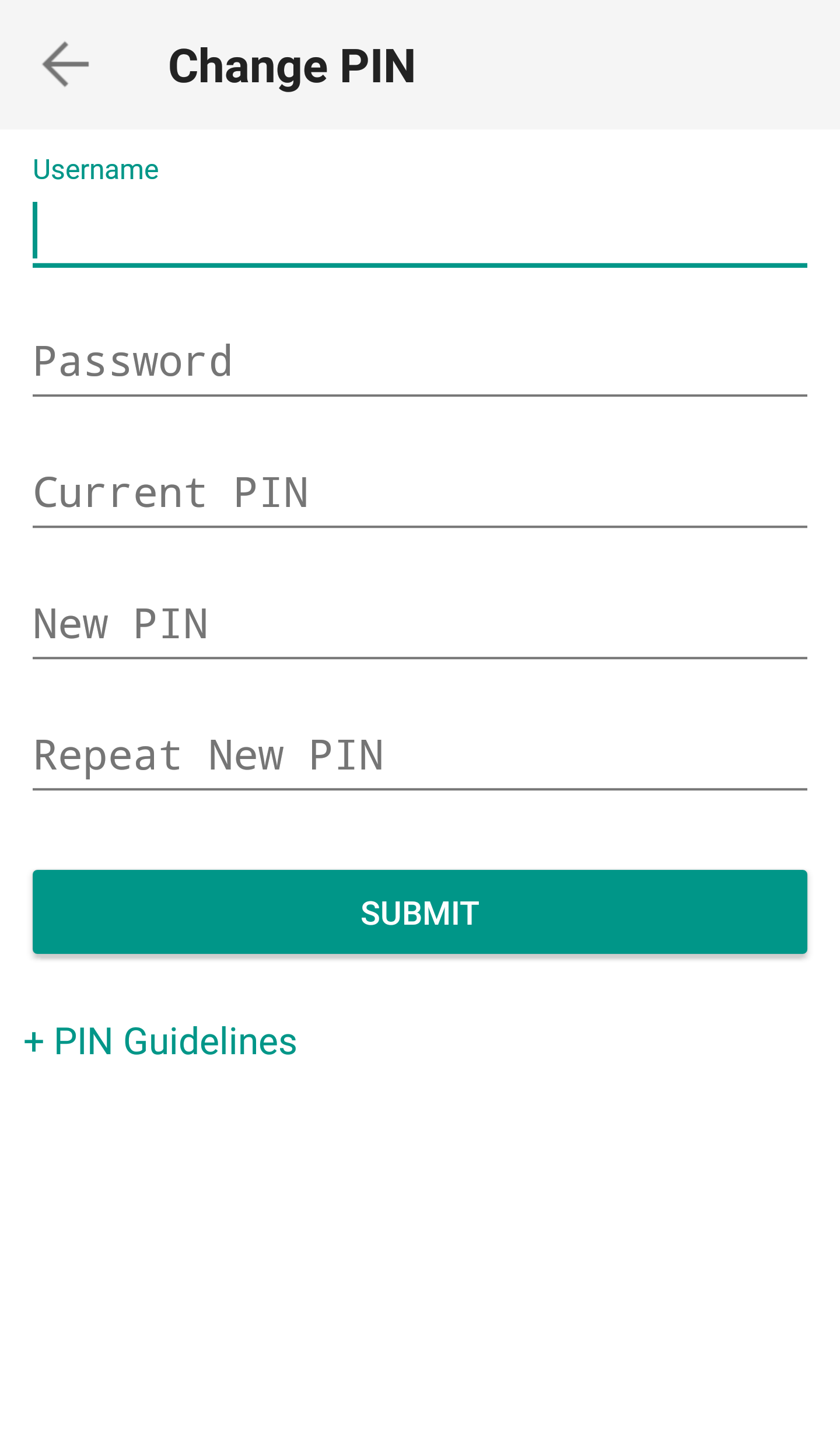
- PIN码成功更改。点击完成。
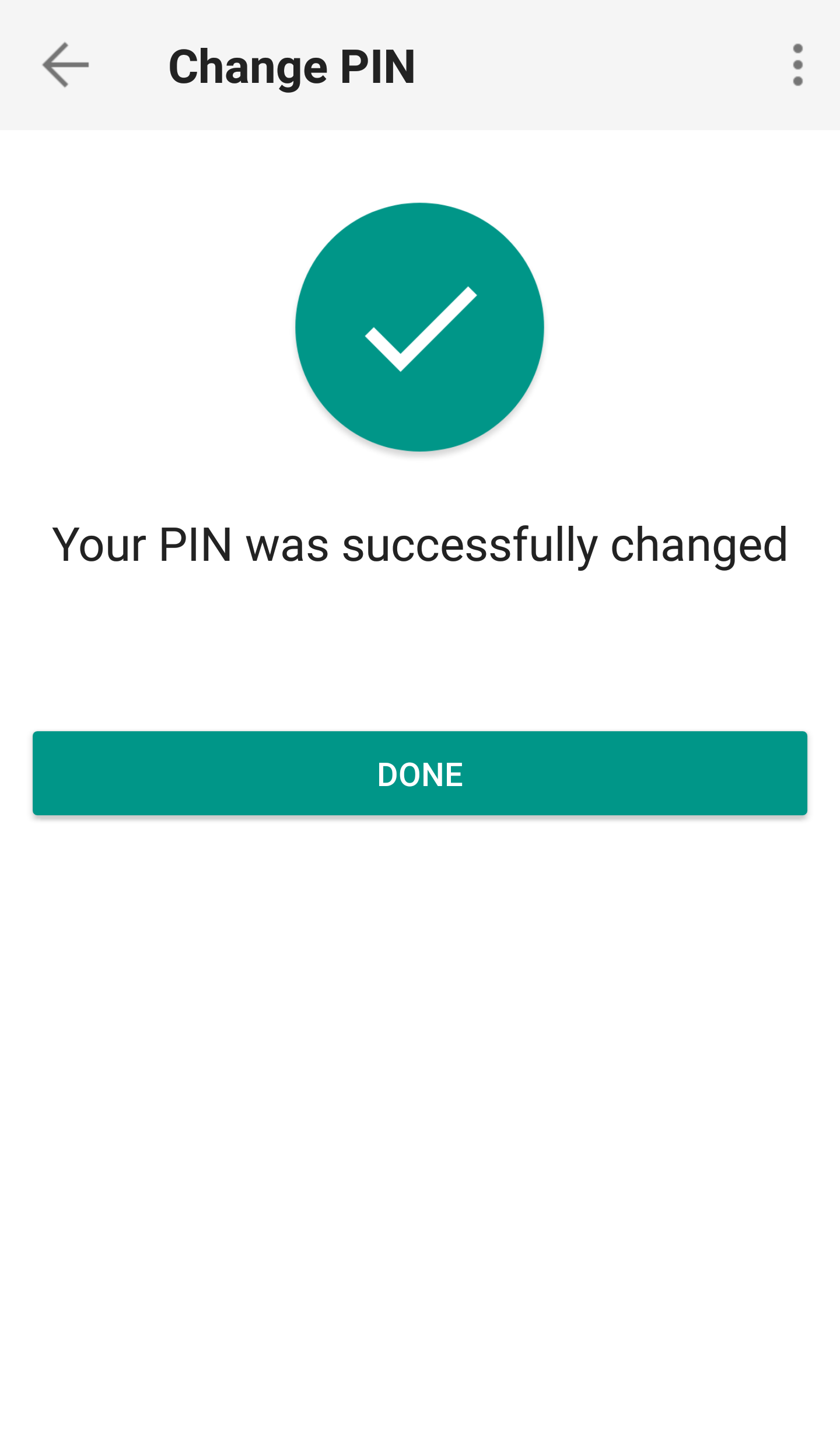
PIN码更改成功后,您便可关闭移动IBKR程序,使用新的PIN码登录客户端或交易平台。
