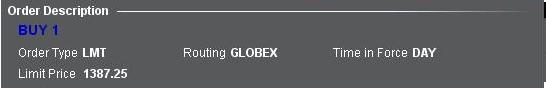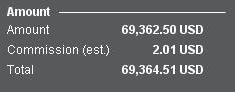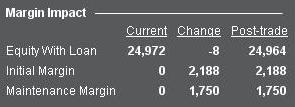Preview Order / Check Margin
The Preview Order/Check Margin feature offers the ability to review the projected cost, commission and margin impact of an order prior to its transmission. This feature is made available in both the TWS and WebTrader, with the TWS version providing greater detail.
Trader Workstation (TWS)
The TWS Check Margin feature provides the ability to isolate the margin impact of the proposed order from one's existing positions and also displays the new margin requirement on the assumption the order is executed. Key margin balances including the Initial and Maintenance Requirements are reported as is the Equity With Loan Value. To use this feature, place your cursor on the order line, right-click on the mouse button and select Check Margin from the drop-down menu.
Example: Buy 1 ES June 2012 Future @ 1387.25
The first section of the Order Preview displays the bid, ask, and last trade price for the security.
The second section displays the basic order details
The Amount section shows the value of the order as well as the applicable commission estimate.
The Margin Impact section displays a breakdown of the following;
Current = The current account values, excluding the order being transmitted.
Change = The effect of the order being submitted ignoring any positions in the account.
Post-Trade = The anticipated account values when the order being transmitted has been executed and incorporated into the account portfolio.
WebTrader
The WebTrader order preview displays the equivalent of the TWS Post-Trade values only.